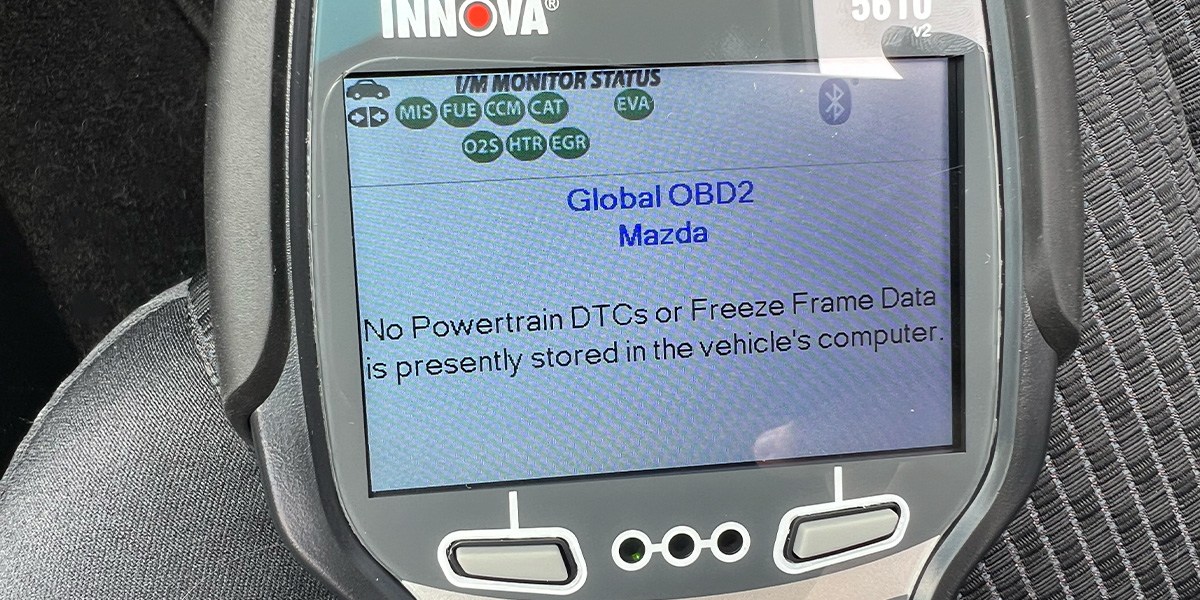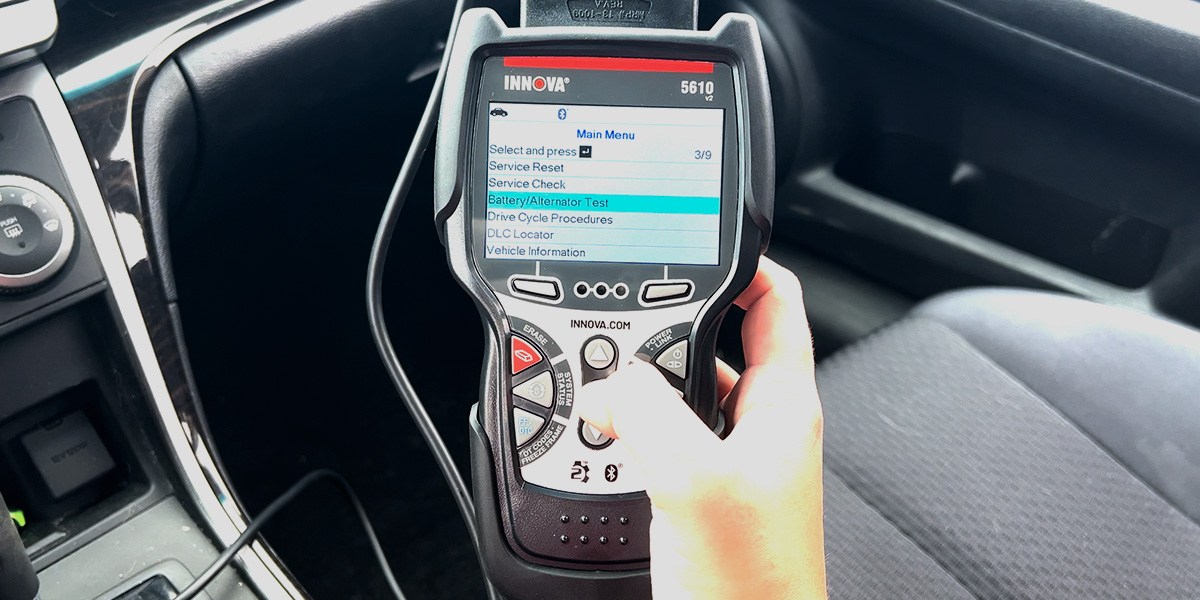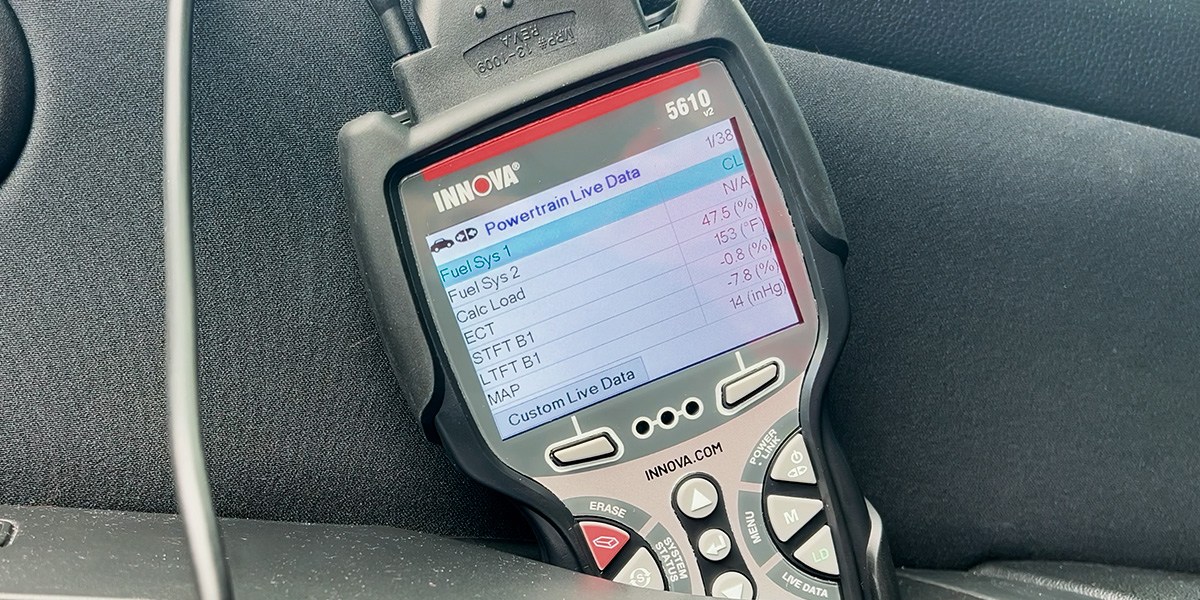Innova
5610 OBDII Bidirectional Scan Tool
- Bottom Line
-
A popular bidirectional scanner that users say is high-value, fast, and easy to use.
- Pros
-
Use active tests to troubleshoot and find what's going wrong with your vehicle. You can view live data for various systems, including ABS, SRS, transmission, and engine. Pairs via Bluetooth with the RepairSolutions2 app for additional support and helpful solutions.
- Cons
-
The scanner may not be compatible with all makes, most notably some German vehicles.
About the product
A top-notch tool for professionals
Keeping a vehicle in optimal condition can be a headache. Cars require periodic maintenance to prevent them from breaking down — they are machines, after all.
If you suspect something is wrong with your vehicle, you could take it to a mechanic, but that can be costly. Instead, consider keeping the Innova 5610 OBD2 Bidirectional Scan Tool handy. It’s an easy-to-use tool with an array of excellent features that can provide solutions to fix any problem you're experiencing with your vehicle.
The BestReviews Testing Lab used it to check a vehicle from top to bottom and found it mostly easy to operate, with lightning-fast diagnostic performance and more scanning options than we could ever hope to use.
What is the Innova Bidirectional Scan Tool?
Product SpecificationsConnectivity: Bluetooth and wired | Screen Size: 3.5” | Software Update Availability: Yes | OBD I and OBD II Functionality: OBD II (OBD I optional)
The Innova scan tool is a high-end car diagnostic tool used by professional mechanics, car aficionados and the average driver alike. We found it to be phenomenal in almost every respect.
It starts with a quick and easy setup that only requires that the tool be plugged into the car and connected to a smartphone via Bluetooth. That process takes just a few minutes, from unboxing to when the basic diagnostic test starts automatically. This speed was also evident in every scan we ran. The initial diagnostic took no more than a minute, for example, and most of the other tests took barely five seconds.
The tool does have a few kinks. The biggest is that navigating between menus takes a long time since every button press takes about half a second to register. Trust us, that seems longer than it sounds. It’s also frustrating that the tool requires a smartphone connection. This connection does offer excellent functionality, such as holding diagnostic histories and showing more detailed results, but it would be nice to have the option not to use it.
Last, this tool uses appropriate car jargon and acronyms everywhere it can. The average person might struggle at first while they learn the ropes, but it’s a huge boon to professionals.
Price and where to buy
The Innova 5610 OBD2 Bidirectional Scan Tool retails for $349.99. You can find it at Amazon.
Why we like it
Ease of use
The Innova is full of intimidating jargon for people who don’t know much about cars. We still found it a breeze to use overall thanks to good-quality buttons and well-written instructions.
Diagnostic breadth
The Innova offers a dizzying array of diagnostic options, far more than what we could test using our trial car.
Diagnostic speed
We were shocked by how quickly we received our results. The basic diagnostic at the start took the longest, roughly a minute, give or take 20 seconds. Most of the other diagnostics we ran took barely five seconds.
What we don’t like
Control speed
There are dozens and dozens of settings and diagnostics available. Moving through them all is slow going because moving from line to line takes about half a second. That feels worse than it sounds if you’re used to the instantaneous controls of a smartphone.
Limited compatibility
The Innova scan tool can connect to many cars, but five popular car brands require an adapter that’s sold separately: Chrysler, Ford, GM, Honda and Toyota.
Required Bluetooth phone connection
To complete the required introductory, basic diagnostic test before you can dig further into your car, you must download the Repair Solutions 2 app to your smartphone and sync it with the Innova scan tool. It’s required because the results of this scan are delivered to the app.
Innova 5610 OBD2 Bidirectional Scan Tool setup
The Innova technically doesn’t require any setup. Simply plug it into your car and watch as it begins syncing automatically. However, you are required to connect it via Bluetooth to a smartphone to complete the basic diagnostic test. For this, download the app (there are QR codes on the tool you can scan to get there faster) and follow your phone’s and the tool’s on-screen instructions.
Comprehensive diagnostics
The Innova scan tool offers more diagnostic tools than any one car would ever need, encompassing both gas-powered and hybrid vehicles. What features we could use with our test car were all thorough in their results, with some diagnostics spitting out more results than anyone other than a mechanic would know what to do with.
Real-time data
The amount of real-time data the Innova tool can read and display is staggering. There are 15 data point entries covering speed sensors and certain valves, and 38 data points specifically for the drive train. We also found the readings updated quickly, so a passenger can take data readings easily.
User interface
The user interface can be considered in two parts, both superb.
- Screen: At 3.5 inches on a diagonal, there’s plenty of room to read multiple data points at once. It’s also exceptionally bright, so you can diagnose problems even in the dark.
- Buttons: These are comfortable but firm. You won’t get sore fingers if you use the tool all day in the shop, and you won’t have to mash them hard just to get them to register.
Exclusive features
The Innova scan tool comes in six models, with each one offering a suite of features. The 5610, the highest-tier model, has three exclusive features over the next-highest model, the Innova 5510. These include the following:
- Special reset functions for SAS, DPF regen and others
- Enhanced data streams for the engine, AT, ABS and SRS
- Active and Bidirectional system tests
Testing the Innova 5610 OBD2 Bidirectional Scan Tool
The testing process for the Innova included eight steps.
- Initial setup and connectivity examined how easy or difficult it was to get the tool from the box to working optimally.
- User interface and usability had us consider the overall quality and ease of use of the scan tool.
- Mobile app integration had us use the required mobile app and consider its ease of use and functionality.
Additionally, we ran five rounds of diagnostic tests: basic diagnostic, live data monitoring, ABS/SRS diagnostic, battery and alternator and emissions test readiness.
Should you get the Innova 5610 OBD2 Bidirectional Scan Tool?
If you’re a DIY car enthusiast who wants to save on maintenance and diagnostic checks, this tool is a necessity. However, reading and understanding vehicle data can be tricky. Unless you’re somewhat informed about the inner workings of a vehicle, you might not get much out of an OBDII scanner.