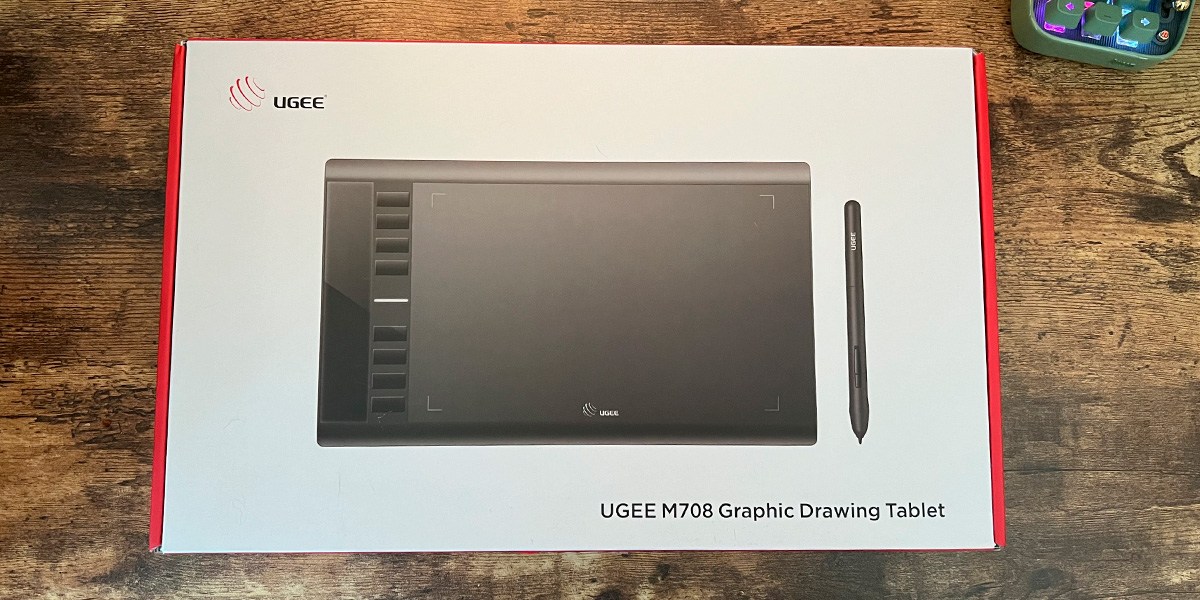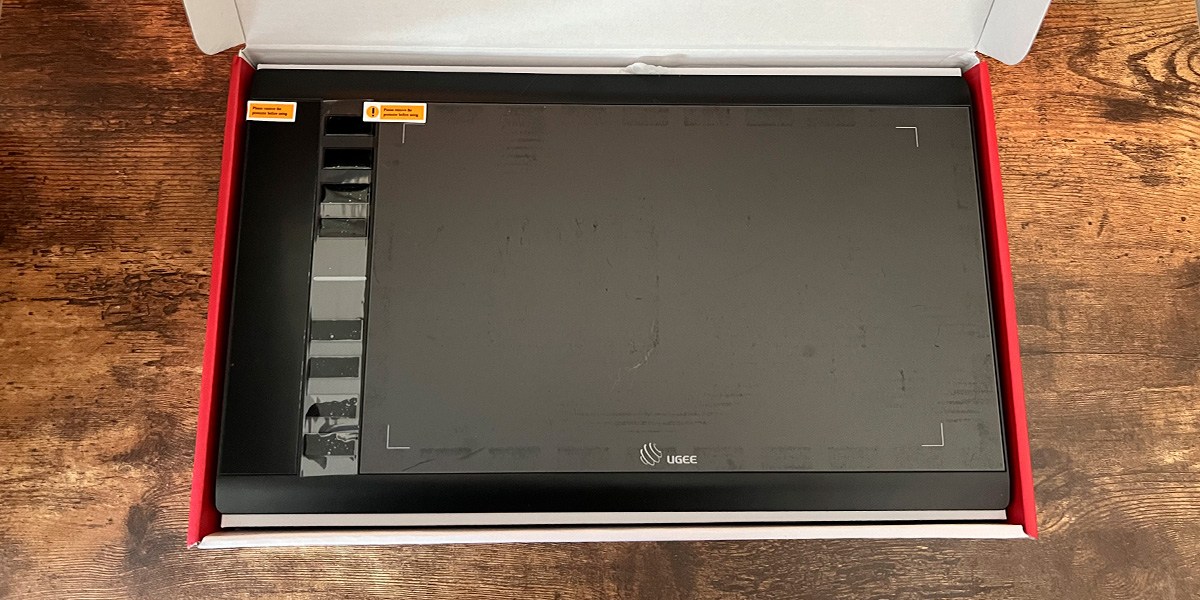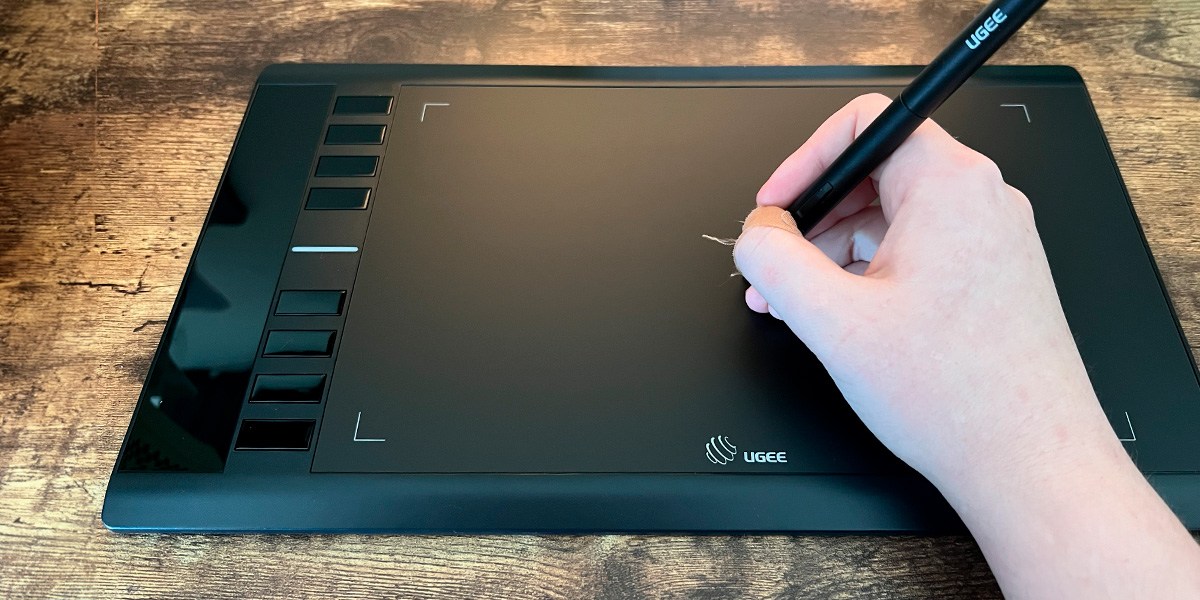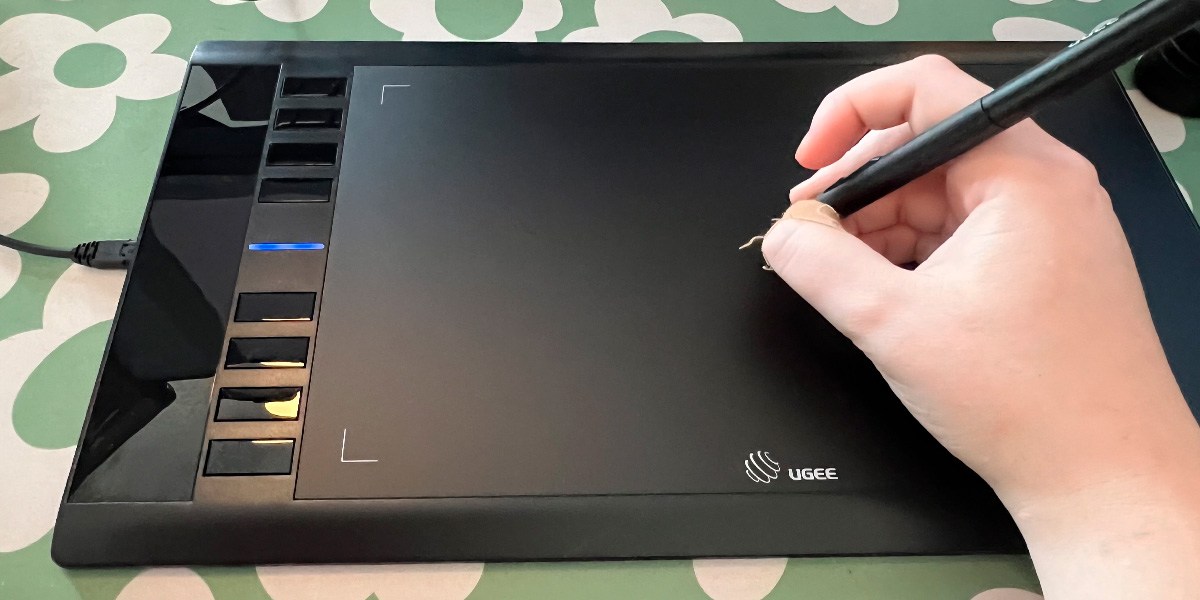UGEE
M708 Graphics Tablet
- Bottom Line
-
Graphics drawing tablet with spacious 10" x 6" drawing pad, battery free stylus, and hot keys for custom functionality.
- Pros
-
Affordable screenless drawing tablet with impressive 8,192 pressure sensitivity for a bargain price. Battery-free stylus is always ready to draw, plan when users are. Built for right-handed and left-handed artists alike. Should work with most creative software. 266 RPS prevents lag. Box includes gloves, refills, pen holder, and other helpful accessories.
- Cons
-
Lack of screen may hinder those who prefer to look at their hand as they draw.
About the product
A budget-friendly tablet with a large active drawing area
The Ugee M708 Graphics Drawing Tablet is an extremely affordable medium-large drawing tablet that the company claims provides the “smoothest real-time painting experience.” But for a price around $50, does it really work as well as Ugee promises?
The BestReviews Testing Lab put the tablet through its paces and came away impressed. The pen has 8,192 pressure levels for a high degree of sensitivity, which is similar to more expensive tablets on the market. Many budget tablets come in smaller sizes, meaning artists have less drawing area to use, but the Ugee tablet offers an impressive 60 square inches of space. It also offers more buttons than competitors, with eight shortcut keys on the tablet and two buttons on the pen to better streamline your workflow.
While Ugee doesn’t have the name recognition of brands like Wacom, HUION or XP-Pen, the tablet still worked well enough that we would happily recommend it for beginning artists.
What is the Ugee M708 Graphics Drawing Tablet?
Product Specifications
Express Keys: 8 shortcut keys; 2 pen keys | Pen Pressure Sensitivity: 8,192 pen pressure levels | Active Area: 10” x 6” | Resolution: 5,080 LPI
The Ugee M708 Graphics Drawing Tablet is a fairly straightforward tablet with some nice features one would expect to see on more expensive models. Inside the package you get more than just the tablet. The Ugee M708 also comes with a battery-free pen and pen stand, two-finger glove and regular gloves, cleaning brush, microfiber cloth, eight pen nibs and USB cord.
The buttons were easy to customize through the included software, and the large drawing area made it easy to draw detailed pieces. Our favorite thing about this tablet is its ability to flip 180 degrees. This is great for left-handed users or users who have a desktop computer with a USB plug on the opposite side. Being able to flip the tablet meant that we didn’t have to deal with the cord getting in the way during use. It also offers a smooth drawing experience and has enough pressure sensitivity to help make more accurate lines.
Price and where to buy
The Ugee Graphics Drawing Tablet retails for $49.99 on Amazon.
Why we like it
No line jitter
Sometimes budget-friendly tablets from lesser-known brands come with a host of problems, the most annoying being line jitter. Line jitter prevents you from being able to draw straight, smooth lines and can make art appear messy no matter how much work you put into it. The Ugee tablet had no line jitter in testing, which is a great indication of a quality tablet.
Large active drawing area
Budget-friendly tablets are usually cheaper because of their small size, but that isn’t the case with the Ugee M708. This tablet has an active drawing area of 10 by 6 inches, which is about twice the size of some of the other budget-friendly tablets we tested. A larger drawing area means you don’t have to constantly zoom in and out and move all over the canvas.
Easily customizable
With eight buttons on the tablet and two buttons on the pen, you’ll be able to add whatever shortcuts and hot keys you need to improve your workflow. We found that we didn’t need to use our keyboard that frequently because of all the shortcuts we could add directly to the tablet. This is very helpful, especially with a large tablet.
Compatibility
The Ugee M708 tablet is compatible with Windows 7 and later, Mac 10.10~13, Chrome OS 88 or later and Linux. That means that no matter what operating system you’re running on your computer, you can likely use the Ugee M708.
What we don’t like
Uncomfortable pen
Unfortunately, this isn’t the best pen that we’ve tested. It’s a little uncomfortable, and we often accidentally pressed the buttons on the side. While there is a bit of an ergonomic curve, it isn’t enough to give a truly comfortable feeling while drawing for long periods of time.
Occasional lag between strokes
In testing, we occasionally experienced some lagging between strokes. For example, when drawing a long line and then picking up the pen, it would sometimes take a second to register before drawing another line. This led to some gaps in line art and other issues. However, it didn’t happen too frequently, and it was easy to go back and fix the gaps along the way.
Ugee M708 Graphics Drawing Tablet setup
Setting up the Ugee M708 tablet is simple. Once you’ve connected the tablet to your computer with the included USB cable, all you need to do is download the drivers from the website (provided in the instructional guide) and you’re good to go. After that, you can use the software to update your customization preferences, including pressure sensitivity and shortcuts.
Design and build quality
The Ugee M708 drawing tablet is designed with both right- and left-handed users in mind. It’s a simple design with the buttons and plug on one side, and it can be flipped 180 degrees to move the buttons and plug to the other side. What we didn’t understand about this design is the space between the buttons and the end of the tablet: there’s a shiny, almost screen-like surface, but it doesn’t have a use. Other than that, the design is nice and clean, and it appears to be well built. We didn’t worry about it breaking with use or travel.
Drawing surface
At 10 by 6 inches, this is probably one of the biggest active drawing areas you’ll find on a budget tablet, nearly double that of some of the other budget-friendly tablets on the market. For example, both the HUION Inspiroy H640P and the Wacom Intuos Small have much smaller active drawing areas. The Ugee tablet also has a nicely textured screen, so it feels a bit more like drawing on paper than non-textured tablets.
Stylus quality
The battery-free stylus, a simple pen, has 8,192 pressure levels. The higher the number, the more sensitive the pen is to changes in pressure. With the Ugee tablet, you’ll be able to easily create lines with different thicknesses just based on how much pressure you apply. The pen also has two buttons, which you can customize using the Ugee software.
Customizable keys
The Ugee M708 drawing tablet has eight buttons, more buttons than any of the other budget-friendly options we tested. We prefer to have at least six buttons so we can get most of the hot keys programmed onto the pad. With eight buttons, we didn’t have to worry about switching back and forth between the tablet and our keyboard whenever there was something we wanted to do that didn’t have an assigned express key. On top of that, there are also two buttons on the pen, which you can customize however you see fit.
How does it compare to other drawing tablets we’ve tested?
We tested a bunch of tablets under $100, and this is definitely one of the standouts. It doesn’t have the name recognition of HUION, Wacom or XP-Pen, but that means it doesn’t come with the associated higher price tag either. Compared to HUION and Wacom’s budget options, the Ugee M708 has a much larger drawing area, more buttons and better accessories (like a pen stand and antifouling glove).
Testing the Ugee M708 Graphics Drawing Tablet
We tested the Ugee M708 Graphics Drawing Tablet by first timing how long it took to get the box open and the tablet plugged in and ready to use. From there, we tested the tablet in different programs like Adobe Photoshop and Clip Studio Paint to ensure it worked well in both.
After testing the tablet in its default state, we played around with the customization options and set the shortcut keys to our preferences. We also adjusted the pen sensitivity, because we like it to be a little more sensitive. From there, we created a piece of artwork in each program, spending about four hours on each platform, testing for comfort, ease of use, latency and pen jitter throughout.
Should you get the Ugee Graphics Drawing Tablet?
The Ugee M708 Graphics Drawing Tablet is a great option for anyone looking for a tablet under $100. It has a larger drawing area than most other budget options, and it has eight buttons to customize, which can really help to streamline your workflow. This tablet would be a great option for anyone just starting out or an already experienced artist looking for something new.