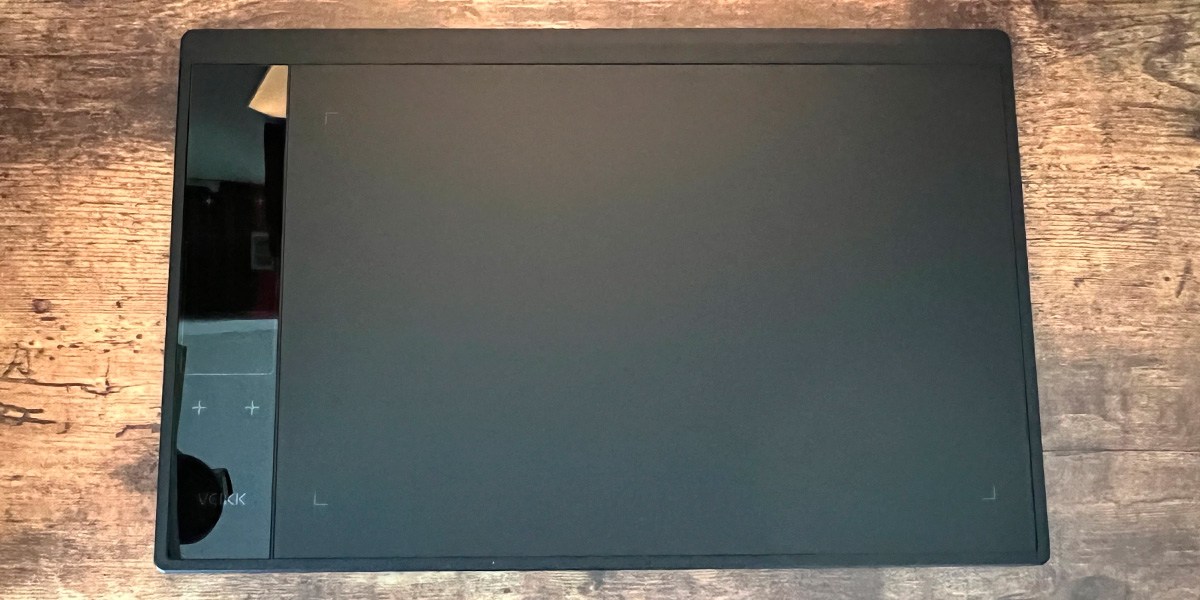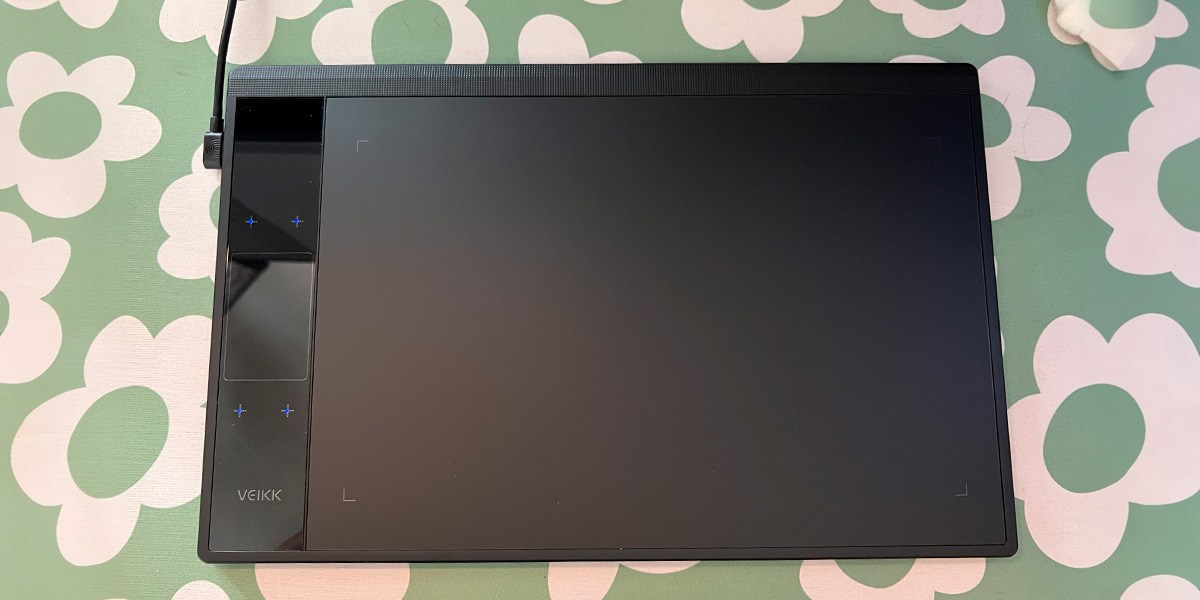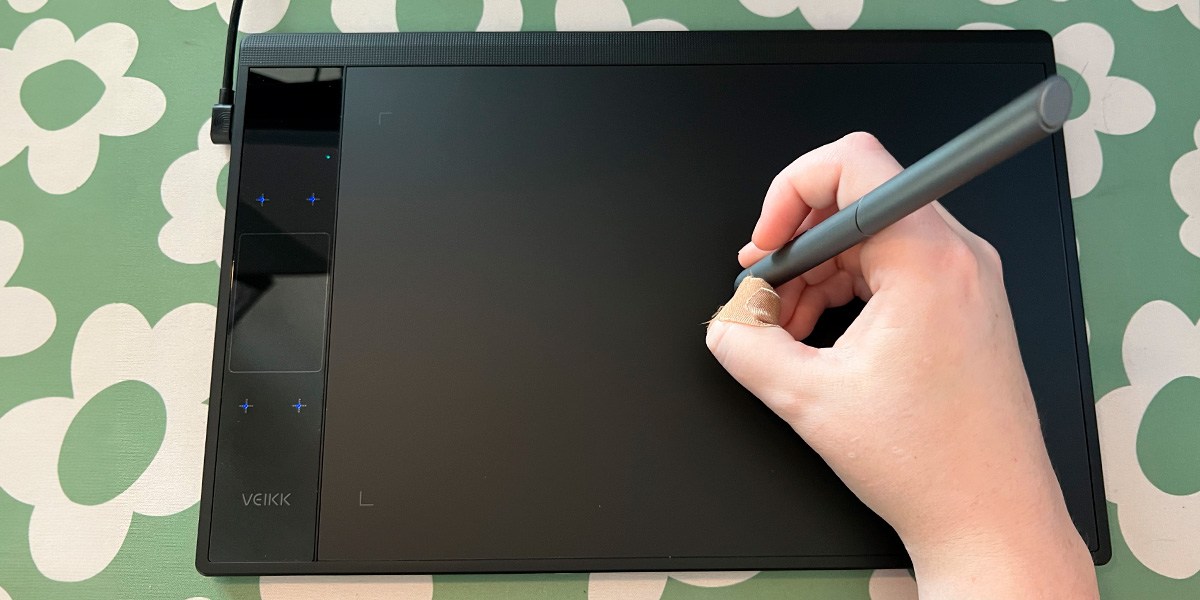Veikk
A30 V2 Drawing Tablet
About the product
A unique drawing tablet with a touchpad and gesture controls
For the most part, the Veikk A30 V2 drawing tablet is similar to others on the market in its price range. It features 8,192 pen pressure levels, an active drawing area of 10 by 6 inches and four shortcut keys on the tablet itself plus two on the pen.
However, what sets the Veikk tablet apart from others like it is the small touchpad located between the four shortcut buttons. On this touchpad, you can use up-and-down and left-to-right gestures to take different actions. For example, up and down can zoom in and out on the canvas, and left to right can change the pen size, which makes it much easier to work with.
To learn more about it, the BestReviews Testing Lab put the Veikk A30 V2 drawing tablet to the test. Overall, we enjoyed using this device and think it would be a good option for those looking for a fairly priced medium-size drawing tablet.
What is the Veikk A30 V2 Drawing Tablet?
Product Specifications
Active Area: 10” x 6” | Resolution: 5,080 LPI | Pen Pressure Sensitivity: 8,192 | Weight: 570 g | Express Keys: 4 touch keys and gesture touchpad
The Veikk A30 V2 drawing tablet stands out compared to others in the same price and size range primarily because of its innovative touchpad. One of the biggest complaints with drawing tablets is their inability to easily zoom in and out and move the canvas around. However, with the Veikk tablet, you can do both of those things with the included gesture pad. By moving your finger up and down, you can zoom in and out, and by moving it left to right, you can change the brush size. Even better, these gestures can be customized to fit your workflow, which can really help with efficiency.
We did wish the pen could be more comfortable and that the touch buttons offered haptic feedback. But other than that, this is a fantastic tablet that we really enjoyed using. With its large active drawing area and innovative features, it’s a great option for artists of any skill level. And it comes with everything you need to get started: P01 battery-free pen, USB cable, two adapters for smartphone use, eight replacement nibs and an antifouling glove.
Inline Link: See how it compares to other products in its space — check out our reviews for the best drawing tablets.
Price and where to buy
The Veikk A30 V2 drawing tablet retails for $69.99 on Amazon.
Why we like it
Innovative gesture pad
We haven’t seen a gesture pad like this on any of the other drawing tablets that we’ve used or tested, and we really enjoyed it. Especially on smaller tablets where you have to move the canvas around a lot, a pad like this is super helpful. It prevented us from having to reach for our mouse and keyboard any time we wanted to move the canvas, zoom in and out or rotate. We actually prefer this pad compared to other solutions, such as the scroll wheel on the XP-Pen Artist 13.3 Pro.
Large drawing area
A 60-square-inch drawing area is pretty solid for a tablet that costs less than $100, especially when the other features are so good. When we tested tablets smaller than that, we found we had to move around the canvas too much. With this size, moving around the canvas never interrupted our workflow.
Simple setup
The Veikk A30 V2 tablet comes with a quick-start guide, so once everything is out of the box, all you have to do is follow the simple instructions in the guide. Basically, this just means navigating to their website where you can download the necessary drivers. Once those drivers are installed, you’re good to go. The whole process took us about 10 minutes.
What we don’t like
Straight cylindrical pen
We don’t have many complaints about the Veikk tablet aside from the straight cylindrical pen, which has no ergonomic grip. Because of this, our fingers always slid down closer to the tip as we were drawing, forcing us to readjust our grip. This made it especially uncomfortable when drawing for long periods. However, this could be solved by purchasing a grip for the pen.
No haptic feedback on touch buttons
This is a minor complaint, but we wished the buttons had some sort of feedback when you pressed them. There’s no vibration or click feeling, so if you’re not looking, it’s easy to miss the button or press it too many times without realizing it.
Veikk A30 V2 Drawing Tablet setup
Most drawing tablets are fairly easy to set up, and the Veikk A30 V2 is no exception. From unboxing to drawing took about 10 minutes. The steps are simple: unbox the device, plug it in and download the drivers. From there, you’re good to use the drawing tablet with various different programs, such as Photoshop, Clip Studio Paint and MediBang Paint.
Design and build quality
The Veikk A30 V2 seems like it was designed with the artist in mind. They really considered what other tablets were lacking and incorporated those features into this design. The large drawing area, the touchpad and the overall design of the product are all pleasing not only to look at but also to use — and for all of this, the cost is quite affordable. The only complaint with the design is that the pen has no ergonomic curve to it, so it’s somewhat uncomfortable to work with.
Drawing area
With smaller drawing tablets, moving around and zooming in can sometimes be annoying. While a smaller tablet is a good option for beginning artists, many intermediate-to-advanced artists need more space to work with. The Veikk tablet offers an active drawing area of 10 by 6 inches, which is plenty of space to draw detailed artwork without having to worry about moving the canvas too frequently. And if you do have to move it, it’s easy to do with the touchpad.
Customizable touch keys and pen buttons
The Veikk A30 V2 drawing tablet has four touch keys that can be customized to do pretty much anything you want. There are two above the gesture pad and two below. You can see them marked by a little plus sign, and they glow blue when the device is plugged in. The only drawback with these is, again, the lack of any sort of feedback when the button is pressed. It’s possible we would have gotten used to this eventually, but in the few days we tried it, we missed the physical buttons offered by other tablets.
While the pen isn’t our favorite because of the shape, we really appreciated its two buttons that can be customized. We usually set these two buttons to switch between the eraser and the pen tool. With this pen, we found that we didn’t accidentally click the buttons very often, as happens with other pens. Maybe this is because the buttons were a little farther back on the pen than usual. Either way, these buttons were a huge plus for us.
Connectivity options
You can use the Veikk drawing tablet with pretty much any operating system. For smartphones, it works with Android 6.0 and above and Harmony OS. On your PC or laptop, it works with Windows, Mac, Chrome and Linux OS. The many connection options are awesome. If you ever switch devices or want to take it on the go, there aren’t any restrictions.
How does it compare to other drawing tablets we’ve tested?
We would put the Veikk A30 V2 drawing tablet on the same level as others we tested, including the XP-Pen Deco 01 and the Ugee M708. All three have the same pen pressure levels, the same resolution and the same size active drawing area. The key differences lie in the shortcut buttons and pen shapes. The XP-Pen Deco 01 and the Ugee M708 both have eight shortcut buttons and slightly more ergonomic pens. However, the Veikk tablet stands out, in our opinion, because of the unique user-friendly gesture pad.
Testing the Veikk A30 V2 Drawing Tablet
To test the Veikk A30 V2, we unboxed and set up the device and tested its stock functions on both Adobe Photoshop and Clip Studio Paint. Once we determined that the stock functions were in working order, we went into the Veikk software and customized the shortcut keys, pen buttons and gesture pad.
From there, we used the device for about four hours in both Adobe Photoshop and Clip Studio Paint. During this time, we tested the efficiency of the shortcut keys, gesture pad and pen buttons, as well as the comfort of the pen. We also made sure to keep an eye out for any pen jitter, lag or latency while using it. And, of course, we took notes on the comfort factor of the device and pen.
Should you get the Veikk A30 V2 Drawing Tablet?
If you’ve ever wished that it could be easier to zoom in and out and move the canvas around on a drawing tablet, the Veikk A30, with its innovative and useful gesture pad, is for you. And while the pen isn’t the most comfortable, a rubber grip can easily fix that issue. The texture of the tablet is nice, the active drawing area is large and there are enough shortcut buttons for most people’s needs. Overall, it’s a great device for any level of artist.