BestReviews is reader-supported and may earn an affiliate commission. Details

With up to 250x magnification, this best-selling digital microscope is perfect for anyone interested in expanding their world, from student to science buff.
With up to 250x magnification, this best-selling digital microscope is perfect for anyone interested in expanding their world, from student to science buff.
Easy installation; just plug and play into a laptop, desktop, or any system that uses standard webcam software. Brightness is adjustable with built-in LED lighting. Comes with observation pad that has measurement markings. Allows user to take video and photos with a quick button press.
Can be hard to focus. May not always display true color of item.

Although it's an inexpensive model, this digital microscope is compatible with PCs, Macs, and many Android phones, and can magnify up to a whopping 1000x.
Although it's an inexpensive model, this digital microscope is compatible with PCs, Macs, and many Android phones, and can magnify up to a whopping 1000x.
Easy to program and set desired brightness with 8 LED lights. Users are impressed by how clear the image is for such a cost-effective model. Kids like it for science-related tasks and older buyers like it for tasks like making jewelry and examining coins.
Not compatible with iPhones. Although compatible with Macs, images will be reversed unless using Photo Booth.
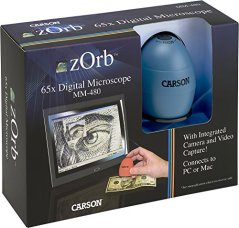
A great starter digital microscope that introduces even young explorers to the wonders of magnifying their everyday surroundings, compatible with both Macs and PCs.
A great starter digital microscope that introduces even young explorers to the wonders of magnifying their everyday surroundings, compatible with both Macs and PCs.
Provides up to 85x magnification on a 27" monitor. Handheld unit is highly portable and simple to use. Quick installation. Captures photos and video. Great for kids, hobbyists, and those with weaker vision who want to see everyday items close up.
Can't be used with tablets. Included cable isn't very long; items to be magnified need to be close to computer.

Lightweight and portable while still being durable, this USB plug-and-play digital microscope also functions as an endoscope, providing up to 200x magnification.
Lightweight and portable while still being durable, this USB plug-and-play digital microscope also functions as an endoscope, providing up to 200x magnification.
Takes clear photos and records video smoothly, capturing an item's true colors. Adjustable LED lighting, and users can add their own light source for even more illumination. Included attachments allow users to view inside ears and mouths. Can attach scope to base or use freehand.
Costs more than many comparable digital microscopes. Magnification not as good for examining very small things, such as plant cells.

The cute and cheerful egg-shaped microscope introduces young users to the world of digital magnification, encouraging a lifelong interest in learning about science.
The cute and cheerful egg-shaped microscope introduces young users to the world of digital magnification, encouraging a lifelong interest in learning about science.
Easy for little hands to hold and use. Takes video and still images. Comes with 2 head adapters, enabling better close-up viewing of objects. Focusing is a simple turn of the top. Great for classrooms, as images can be projected onto a screen or whiteboard.
Doesn't have a ton of magnification – only up to 43x – and might not entertain older students.

We recommend these products based on an intensive research process that's designed to cut through the noise and find the top products in this space. Guided by experts, we spend hours looking into the factors that matter, to bring you these selections.

When you want to get a new perspective on something, you often step back. However, it can be far more revealing if you lean in and get right next to something in order to examine it in greater detail. There's no better way to get an extreme close-up than with a digital microscope.
When shopping for a digital microscope, there are a number of elements you'll want to consider to be certain you’re getting the model that’s right for your quest for knowledge. The higher the magnification, the more secrets you’ll discover, but only if you also have proper lighting and crisp focus. You also want a digital microscope that’s stable and easy to operate.
If you're ready to buy a digital microscope, we've listed a number of outstanding models elsewhere in this article. You'll be happy with any one of those options. However, if you'd like to learn more about digital microscopes, just keep reading.

A digital microscope is a device that offers you a remarkable way to explore the world. As such, there are a number of features and options you need to first consider to be certain you’re purchasing the instrument that’s best for you.
Magnification
The higher the magnification, the more you can see. For example, a microscope with 40x (40 times larger than life size) allows you to view objects in great detail, but if you want to break through to the cellular level, you'll need a digital microscope with 400x.
Resolution
The higher the resolution, the larger your image will be on a high-resolution computer screen. An image captured in standard definition (640 x 480 or about 0.3 megapixels), appears smaller on a computer screen with a higher resolution (1024 x 768). If you try to make the image larger, it will blur because there are only 640 x 480 points of data.
Lighting
The key to seeing is light. Sometimes you need a great deal of light and other times you want a little less. If your digital microscope has a number of dimmable LEDs, that's a great feature to have because you’re fully in control of the brightness. Some manufacturers take it a step further and add a backlight to the stand. This is the ideal situation.
Size and weight
In most instances, you want something lightweight and small. However, if you need a larger or heavier stand for stability, that's the kind of digital microscope you should purchase. The best one for you is the one that can do what you need it to do.
Controls
You need a digital microscope that has well-calibrated, accessible controls. Focusing can be quite difficult. If you're constantly struggling to achieve a crisp focus, you'll wind up frustrated and stop using your digital microscope. The controls also need to be in a convenient location that’s easy to reach. When you want to snap a picture or start a video, you want to be able to do it without taking your eyes off the screen to make sure you’re getting the best shot.
Ease of use
Plug and play is the way to go. A digital microscope that has too steep of a learning curve or is too hard to set up is one you may never use.
Built-in screen
If you’re looking for portability, you need a digital microscope with a built-in screen. A built-in screen is much smaller than a computer monitor, but it allows you to use your digital microscope when you aren’t near a computer.
WiFi
A handy feature that some manufacturers offer is built-in WiFi. With a wireless digital microscope, you won’t be be encumbered by wires, and you’ll have more flexibility when it comes to where you can use your digital microscope.
Compatibility
You must be very careful about compatibility. The microscope and the USB must be fully compatible with your computer and its operating system or else it won’t work. If a digital microscope lists that it’s compatible with Mac and Chromebook, but you have an Android system, that microscope isn’t for you.
Adjustable stand
An often overlooked item is the stand. If your digital microscope’s stand isn’t sturdy and doesn't lock in place, you'll never be able to achieve the focus needed for higher-powered magnification. Also, if you'll be using slides, you want a stand with clips that hold the slide in place.
Attachments/other functions
Some digital microscopes come with a variety of attachments that allow you to perform specific actions. Using the device as an endoscope is one possibility. If you have specific needs, you want to look for a digital microscope that can meet those needs.
Accessories
Besides the digital microscope itself, there are a few accessories that may or may not come with your model. The following is a list of items that could enhance your user experience.
Software: Consider the software that comes with your digital microscope. Will it allow you to take pictures and record videos? Can you add special effects or correct color? At the very least, you want to be able to save or export your files to a universal format.
Carrying case: Does your digital microscope easily pack up into a secure case? This is important not only for travel but also for keeping your instrument safe when not in use. At the very least, it should have a dust cover.

Inexpensive
Typically, models that cost $35 or less are mounted to a stand that tilts and swivels or uses a gooseneck to direct the lens. These are lower-end introductory models, but with diligence, you may still find one with remarkable magnification and resolution.
Mid-range
From roughly $35 to $80, the stands are better geared to precision viewing. These models generally only move up and down and may feature a backlit base and arms to hold your specimen in place.
Expensive
At over $80, digital microscopes may function as standalone units, each complete with its own view screen. Additionally, you may find other bells and whistles, such as additional lights and a built-in camera with an SD card.
Having a digital microscope means you’re able to see things in a wildly new and wondrous way. Some items may look unremarkable when magnified, but others might make you gasp in awe. To get you started, here are 15 things to examine with your digital microscope:
Circuit board
Dental plaque
Ear wax (only for the most adventurous)
Flower petal
Fruit
Hair
Moss
Onion skin
Pond water
Printed paper
Salt
Spider web
Velcro
Wood
Yarn
Elsewhere in this article we've listed a number of the highest-rated digital microscopes available. However, there are a few other models that are worthy of your attention in case you’re looking for something a little different. For instance, the DEPSTECH WiFi Microscope can either be used on its base or detached for handheld operation. The magnification range covers 50x to 1000x. The 10DM WiFi Digital Microscope has eight dimmable LED lights, as well as a lighted base, to help ensure clear viewing. Additionally, the thin microscope can be removed from its base and used to examine your skin, nose, mouth, and ears. If you’d like a standalone unit, the rechargeable YINAMA Digital Microscope has its own view screen and memory card, making it fully portable, and it features 50x to 1000x magnification.

Q. What is the difference between a regular microscope and a digital microscope?
A. With a regular microscope, you can only marvel at the image while you’re looking at it through the eyepiece. A digital microscope can transmit that image to a screen for better viewing. A digital microscope can also take pictures and videos so you can document your discoveries. Think of a digital microscope as a webcam that lets you see objects in incredible detail.
Q. What is the advantage of having a digital microscope?
A. Besides the aforementioned ability to share and document your discoveries, you can do anything with that image or video that you'd like. For educational purposes, you could include the image in a PowerPoint display. However, if you'd like to get creative, you could turn your discoveries into artwork with photo-editing software. The possibilities are as limitless as your imagination.
Q. Why would I want a wireless digital microscope?
A. A wireless digital microscope gives you the freedom to inspect anything, anywhere. Instead of being limited to the room where your computer is located, you can explore the world. Additionally, certain models can be beneficial to your health because they allow you to examine your own body.
Q. What does 1000x mean?
A. When you view an object at 1000x, it appears 1,000 times larger than it actually is. For instance, when looking at a strand of human hair at 1000x, you might be fooled into thinking it is the bark of a coconut tree.
Get emails you’ll love.
Learn about the products you’re wondering if you should buy and get advice on using your latest purchases.
