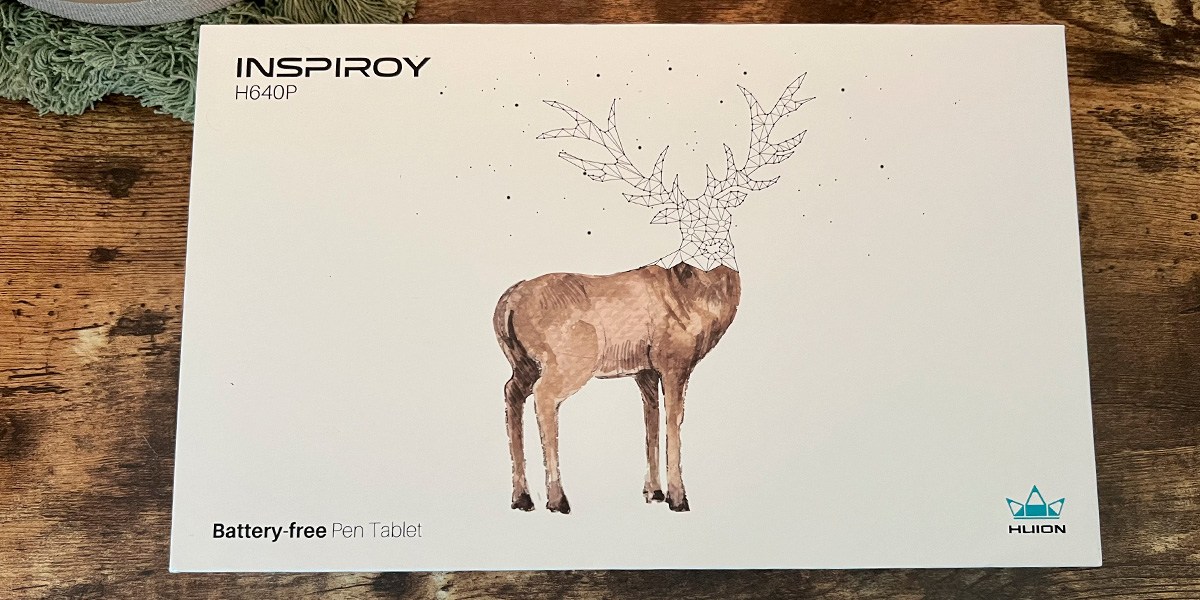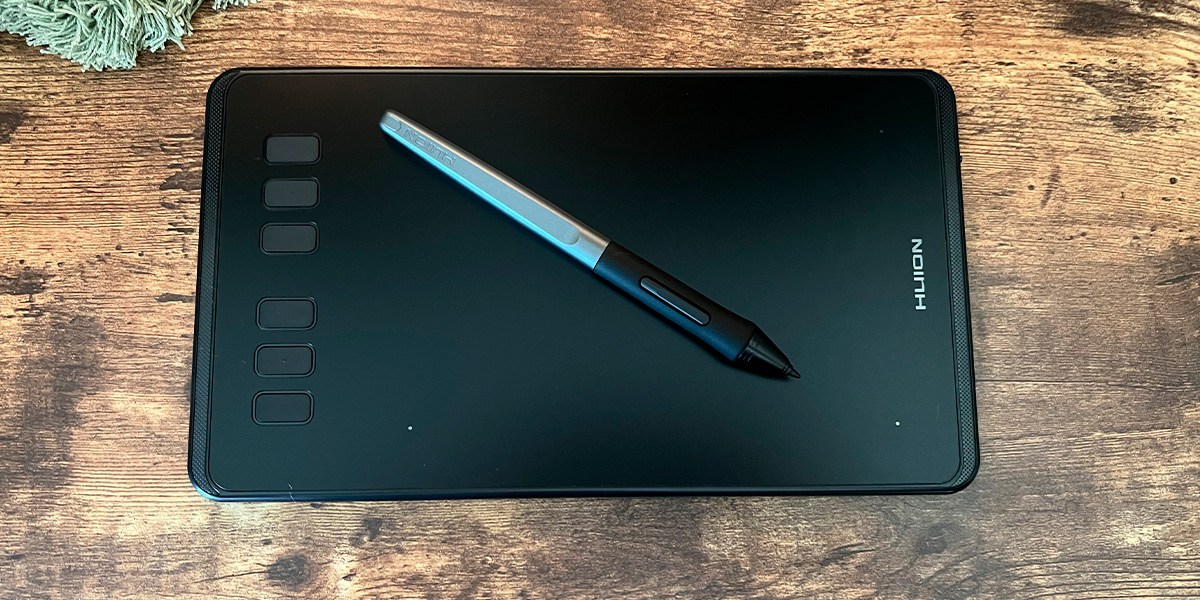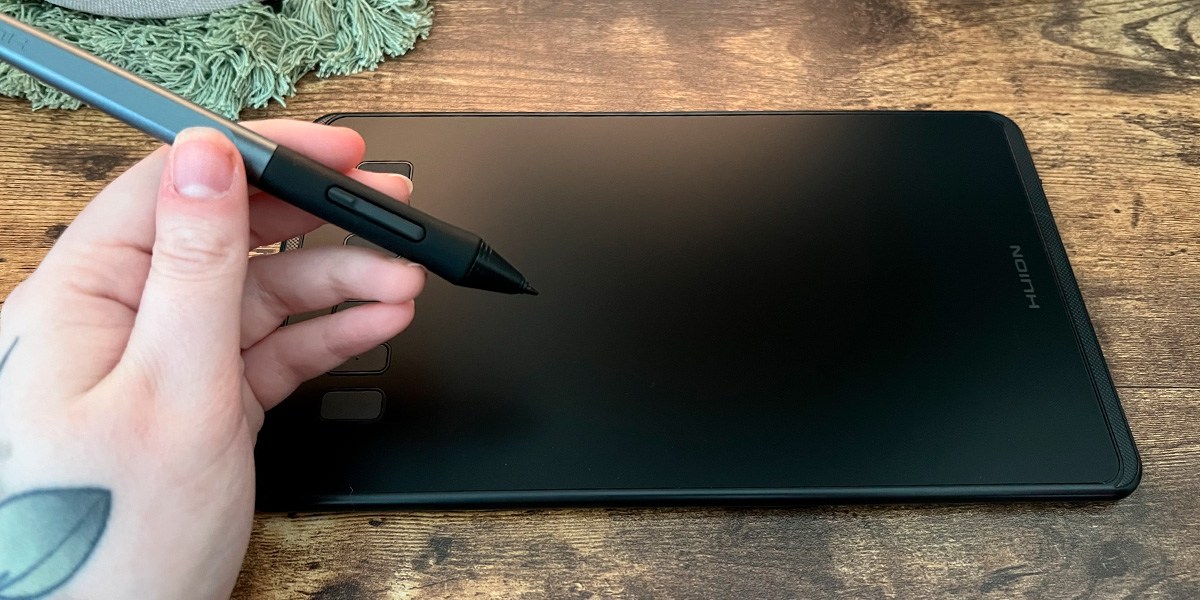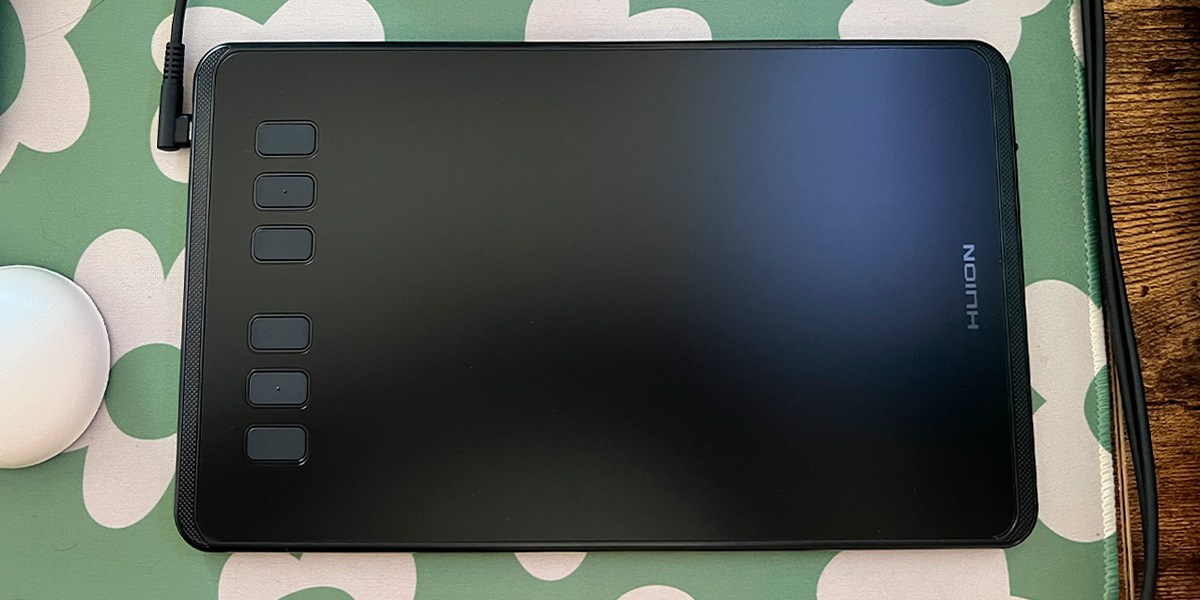HUION
Inspiroy H640P Graphics Drawing Tablet with Battery-Free Stylus
- Bottom Line
-
A screenless drawing tablet for those who want to make digital art on the go.
- Pros
-
Supports Mac, Windows, and Android devices across most art-making software. The battery-free stylus is precise and easy to use. 6 Programmable hotkeys help you get to your favorite features. 6.3 x 3.9 inches is big enough to do great work. Small enough to transport.
- Cons
-
The screenless design might take some getting used to. Not for iOS.
About the product
A great budget option for beginning artists
If you’re an artist looking to get into digital art and illustration, the HUION Inspiroy H640P Tablet would be a good place to start. This device features six programmable express keys, 8,192 pressure levels and an active drawing area of 24 square inches. It also includes a battery-free pen with two customizable buttons.
To test this product, the BestReviews Testing Lab connected it to multiple operating systems and tested it with various illustration software. We used the HUION tablet for a total of about eight hours, trying out all aspects of the device, including button functionality, pressure sensitivity, customization and more.
It’s a budget-friendly option, but we still found plenty to love. We think that the HUION Inspiroy H640P packs a lot of great features into a small device, making it the perfect option for beginning artists looking to dip a toe into the wide world of digital illustration and design.
What is the HUION Inspiroy H640P?
Product Specifications
Active Drawing Area: 6” x 4” | Dimensions: 260 x 147.7 x 8 mm | Keys: 6 shortcut keys | Pen Pressure Levels: 8,192 | Resolution: 5,080 LPI (lines per inch)
The HUION Inspiroy H640P is a small graphics tablet with six shortcut keys, a battery-free pen, and a small footprint, making it a great option to use while traveling, with a laptop or smartphone or on your desk next to a keyboard. Out of the box, you’ll receive the tablet, a micro USB cable, a battery-free pen, eight replacement pen nibs, a smartphone adapter, a pen holder and a quick-start guide.
One of the things we liked best about this device was the ability to flip it. In our case, the micro USB cable plugged into the opposite side of the device from the outlet, meaning the wire was almost always in the way. We easily switched the device into “left-hand mode,” and flipped it so the buttons and connection were on the right-hand side. While that solved the issue, it did make the buttons slightly more annoying to access, but it was definitely worth the change.
We were also impressed by the included accessories. The pen holder is very nice and heavy, and the design is good too, so we didn’t mind leaving it out on the desk when not in use. We also love that the pen holder stores extra pen nibs — a really nice touch. With the size, weight and ability to connect to multiple different operating systems (including a smartphone!), this device is a great option for beginners or those who want a smaller device for travel.
See how it compares to other products in its space — check out our reviews for the best drawing tablets.
Price and where to buy
The HUION Inspiroy H640P retails for $39.99. You can find it on Amazon.
Why we like it
Perfectly portable
With a small footprint, this light device (about half a pound) is super easy to travel with. It’s smaller than a 13-inch laptop and fits right inside a laptop bag with ease. Because it’s simple to connect with the included cable, you can use it to draw anywhere. The HUION Inspiroy H640P also offers smartphone compatibility, which we haven’t seen in many other devices. That’s a huge benefit in our opinion, and it can make drawing on the go very simple and intuitive.
Great pen
This was by far one of the best pens that we tested. It has an ergonomic, tapered shape, making it comfortable to hold for long periods of time. It’s responsive, easy to use as a mouse and glides nicely over the tablet. The pen buttons are also easy to press when needed, and we never accidentally clicked them as we did with other pens we tried.
Customizations are impactful
Even if you don’t choose to make any changes to the shortcut buttons on the tablet and pen, these buttons are very helpful. We found when testing these devices that four buttons were too few for our needs, eight were too many, but six is the sweet spot. We used these buttons a lot during testing, especially after we changed them to the shortcuts we use most frequently such as Undo, Change Pen Type, Erase and Save. We also appreciated how easy it was to change the pressure sensitivity to meet our needs.
What we don’t like
Sometimes a bit laggy
When using the HUION Inspiroy H640P, we occasionally noticed a bit of input lag. While actively drawing a stroke, there’s no noticeable lag at all. However, sometimes there was a tiny bit of lag when we picked up the pen to start another stroke. This means that you might see a hiccup or two when the pen misses the beginning of your stroke. We didn’t find this to be too annoying, but it is something to consider.
Small screen size may bother some artists
While we think this is a great option for beginners, more advanced artists or those who work on large, detailed pieces might be frustrated by the small drawing area of the Inspiroy H640P. Because of this, we think more experienced artists would prefer a larger tablet, such as the XP Pen Deco 01. However, for advanced artists looking for a small, travel-friendly tablet, this is a great choice.
HUION Inspiroy H640P setup
Setting up the HUION Inspiroy H640P was super simple. The instructions are very clear. The quick-start guide includes a link to the website where you can download the software. Once you have the software downloaded, you’re able to customize the buttons, pressure sensitivity and screen mapping to fit your needs. From there, the device is ready to go. We were able to start drawing about 10 minutes after unboxing.
Portability and ease of use with multiple devices
Because of its small footprint and 0.6-pound weight, the HUION Inspiroy H640P makes a great travel companion. It’s small enough to fit in a laptop case or backpack. The pen doesn’t include a sleeve or case, so make sure to put it somewhere safe so you don’t lose it! This graphics drawing tablet is also compatible with iOS and Android devices, meaning you can draw on the go even if you don’t have a laptop handy.
Work area size
The HUION Inspiroy H640P features an active work area of 6 by 4 inches, the same as the Wacom Intuos Small. This is a fairly standard size for small drawing tablets, and it’s enough to do whatever drawings you like. While testing, however, the small size meant that we had to zoom in and out and rotate our canvas much more than normal, which can be annoying.
The PW100 pen by HUION
This was one of our favorite pens of those we tested simply because of how comfortable it is to use. Plus, it feels incredibly nice gliding across the surface of the tablet. We didn’t accidentally press the buttons as often as we did when using other pens, and we felt like we could draw for longer periods simply because it was so comfortable to hold. The included pen stand is also very heavy and nice, so we often left the pen and its stand out on the desk because they were so aesthetically pleasing.
Shortcut keys and pen keys
We’re huge fans of shortcut keys, so if you’re trying to decide between a device that has them and a device that doesn’t, definitely go for one that does. In most cases, six keys, which is what the HUION Inspiroy H640P offers, should be enough to suit your needs. These keys are easy to access while drawing, and they’re tactile, so you’ll know when you press one. The two pen buttons are also great, and we set them up to switch between the pen tool and the eraser tool, which streamlined the process. All eight of these buttons are very easy to customize using the included software, and you can set them to pretty much any input you like.
High pressure sensitivity and resolution
The HUION Inspiroy H640P has both higher pressure levels and a higher resolution when compared to the Wacom Intuos Small drawing tablet. This device features 8,192 levels, which is considered the industry standard. The resolution sits at 5,080 lines per inch, also greater than most budget-friendly options.
How does it compare to other drawing tablets we’ve tested?
This drawing tablet packs a lot of great features and high specs into a small device for a low price tag. When compared to other devices in the same category, namely the Wacom Intuos Small, it blows them completely out of the water. The Inspiroy H640P has the same active drawing area but higher pressure levels and better resolution. Its higher pressure levels allow you to draw thin and thick lines simply by changing how hard you press down, a crucial feature in our opinion. With that comparison in mind, the Inspiroy H640P is the clear winner, especially with its ability to connect easily to a smartphone.
Testing the HUION Inspiroy H640P
To test this device and other graphics drawing tablets, we timed the setup process from unboxing to use. We also tested each device in different programs, including Clip Studio Paint and Adobe Photoshop. In both programs, we tested for button functionality, input lag, pressure sensitivity and area mapping.
After testing the basic functionality of the device in each program, we tested the ease of customization in the device’s software. For example, how easy was it to change the button presets, the pen presets and the pressure sensitivity settings. From there, we used the device for about four hours in each program, creating a similar piece of art in both to test for comfort, usability, efficiency and more.
Should you get the HUION Inspiroy H640P?
If you’re looking for a small drawing tablet that you can easily use anywhere, including at your desk, at a coffee shop, or even with your smartphone, the Inspiroy H640P is a great option. Not only does it pack a lot of features into a small device, but it also has better technical specs than some other devices in the same price range. While more advanced artists may not be satisfied with the small active drawing area, there’s really not much else to complain about.