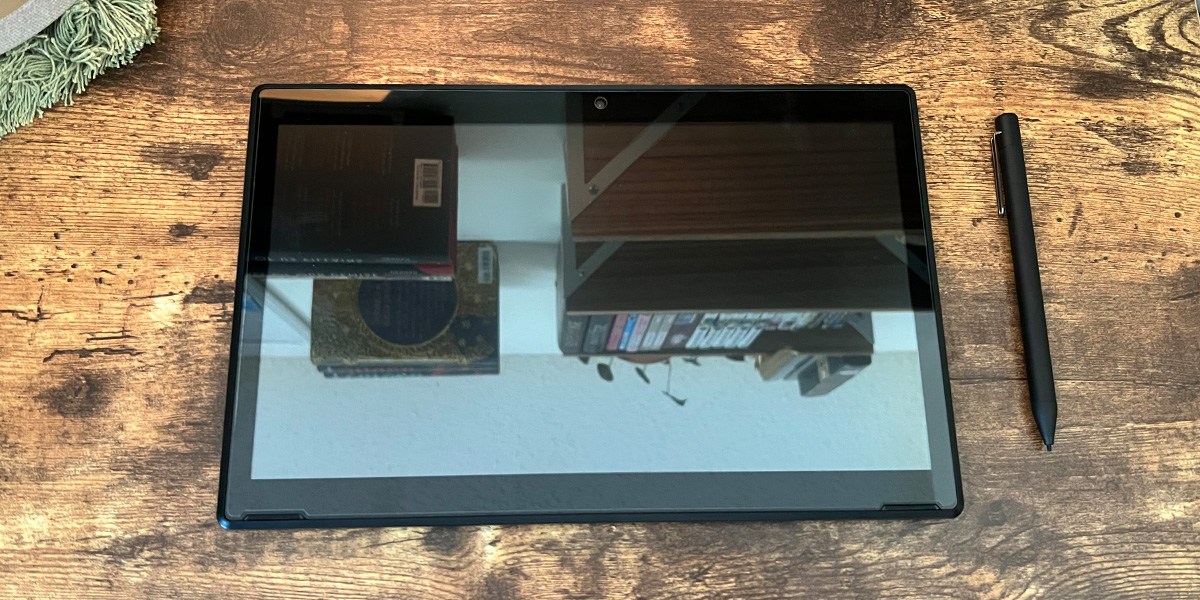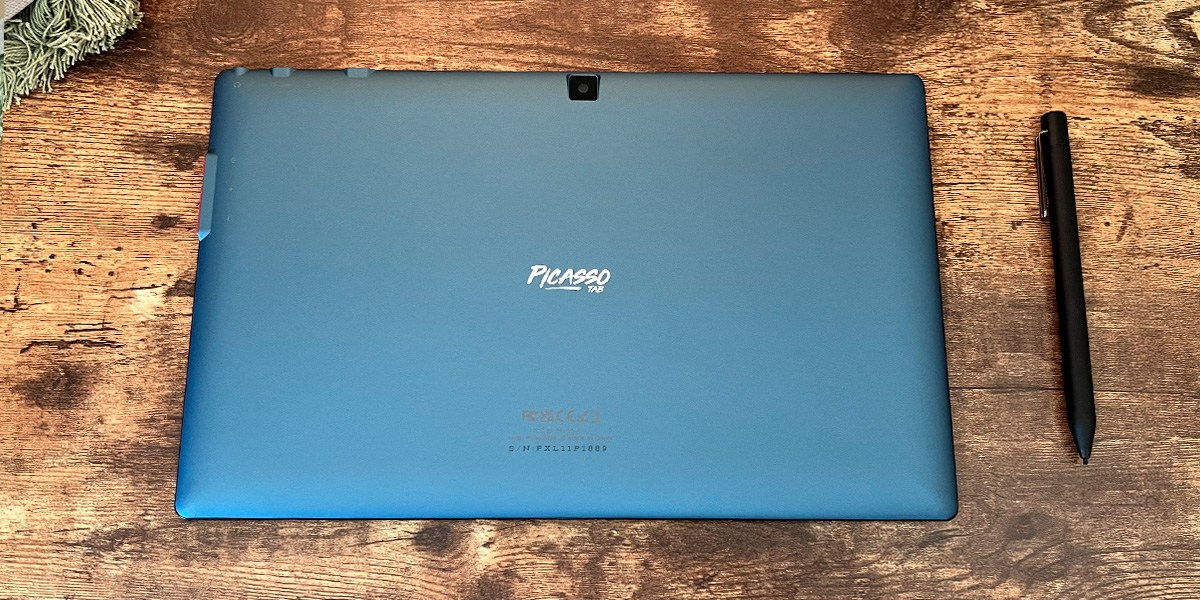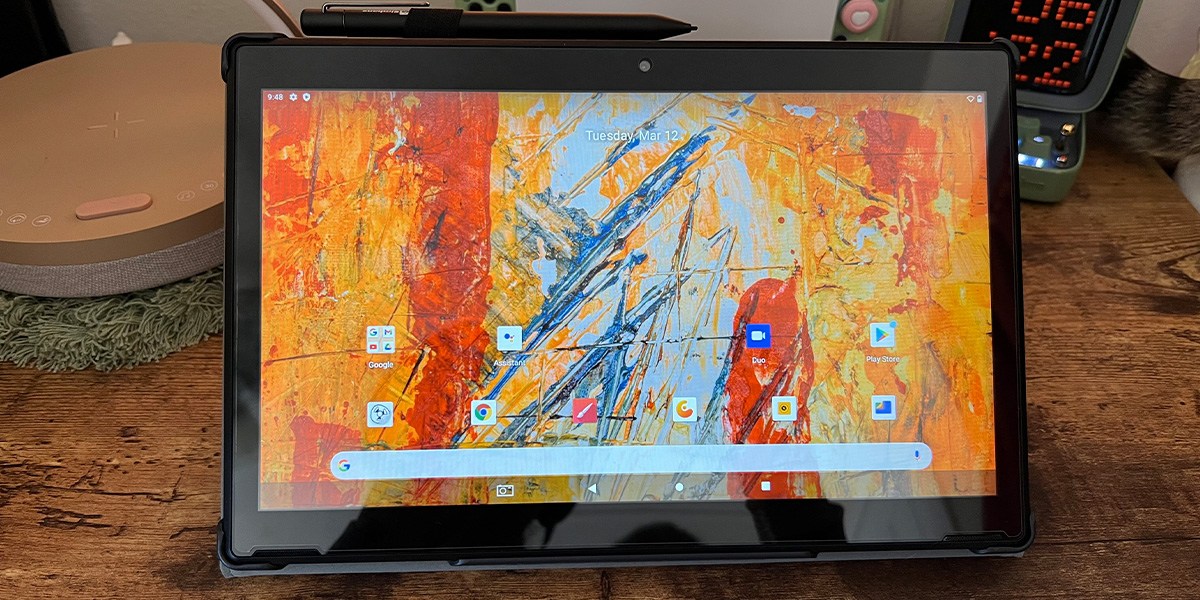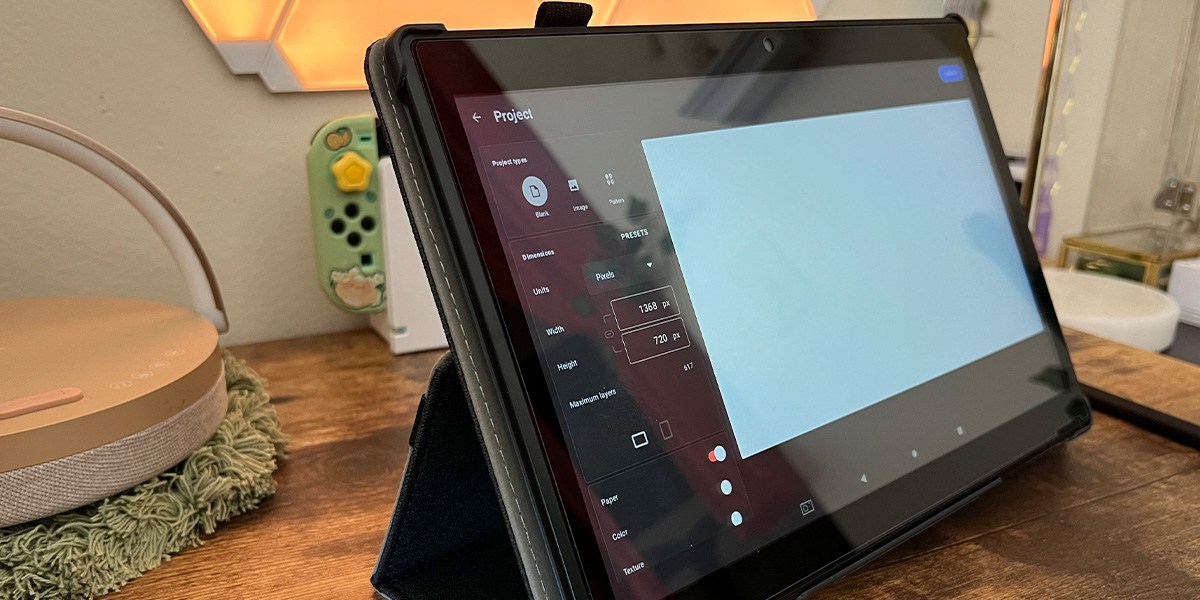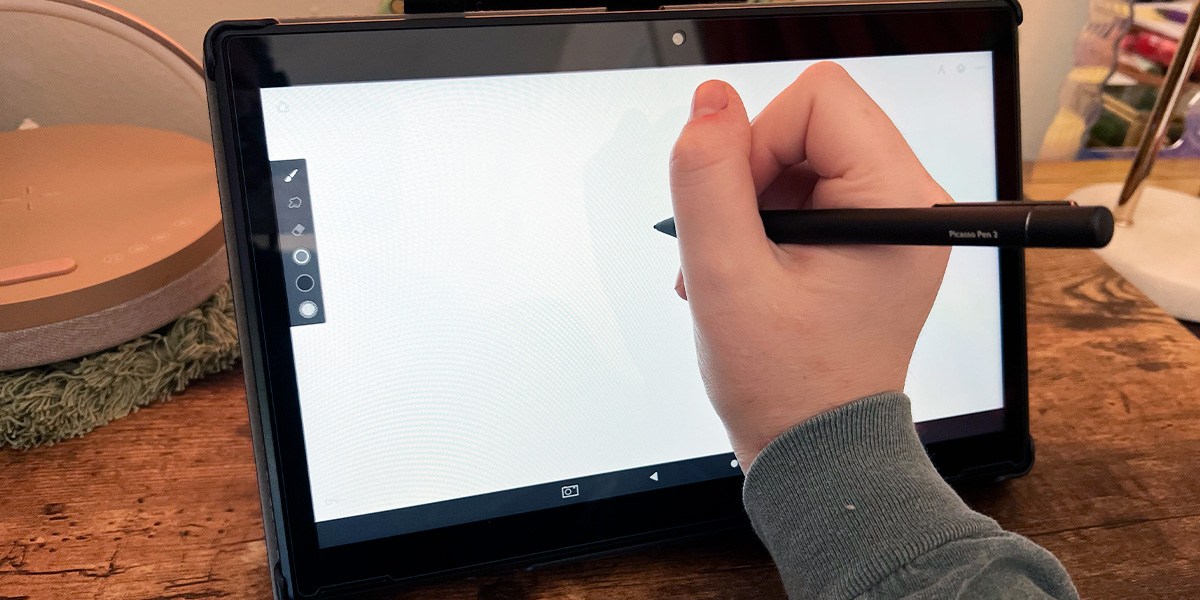Simbans
PicassoTab XL
About the product
The Simbans PicassoTab XL is a good all-around tablet with drawing capabilities
The Simbans PicassoTab XL is marketed as an all-in-one device for media consumption as well as a drawing device that’s ideal for the beginning digital graphic artist.
To see how well it performs, the BestReviews Testing Lab put it to the test, and we have to agree that most beginners would be pleased with this tablet. It comes with two drawing apps and an animation app, and it doesn’t need to be connected to a computer, so you can use it no matter where you are. However, it isn’t as pressure sensitive as other drawing tablets, meaning there won’t be as much variation in the lines you draw, but this may not be an issue for beginners.
Given that you can also watch movies and play games on it, we think it’s perfect for young artists looking for a versatile tablet they can use anywhere.
What is the Simbans PicassoTab XL?
Product Specifications
Battery Capacity: 8,000 mAh | RAM: 4 GB DDR4 | Storage: 64 GB | Resolution: HD+ 1366 x 768 | Screen size: 11.6”
The Simbans PicassoTab XL is a drawing tablet with the capabilities of a typical Android tablet. It’s a solid option for anyone looking for a portable device with a screen, and it’s much cheaper than an iPad. With an 11.6-inch screen and a battery life of up to eight hours, you can bring the PicassoTab XL with you and draw anywhere; for instance, we love to draw on the couch, and this made it easy to do so. The advertised battery life of five to eight hours was also quite good.
One of the main benefits of this new model from Simbans is its pre-installed applications. It comes with two drawing apps, Concepts and Infinite Painter, and an animation app called FlipaClip. It features a larger screen than its predecessors, giving you more space to draw, watch or play. It also features 64 GB of onboard memory and the ability to expand with a micro SD slot.
Unlike other drawing tablets, there are also onboard front and rear cameras. And while they’re nothing to write home about, they could be helpful for taking reference photos for your next character sketch.
See how it compares to other products in its space — check out our reviews for the best drawing tablet.
Price and where to buy
The Simbans PicassoTab XL drawing tablet costs $240. You can buy it on Amazon.
Why we like it
No computer needed
Probably the best thing about the Simbans PicassoTab XL is that it’s a freestanding tablet, meaning you don’t need to hook it up to a computer in order to use it. It has a battery life of five to eight hours, so you can draw comfortably on the couch, in class or wherever you are.
Onboard drawing software
The PicassoTab XL comes with pre-installed drawing and animation software, so it’s ready to use as soon as you boot it up. Plus, you don’t have to pay for any additional products from the get-go, making this a great option for a beginning artist on a budget.
Drawing and other functionalities
All of the other drawing tablets we’ve tested are strictly for drawing, but the PicassoTab XL is a fully functioning Android tablet. This means that you can download any apps you want. You can watch TV and movies, play games or read books in between periods of drawing.
What we don’t like
Very slippery screen
Because the PicassoTab XL is a tablet, the screen isn’t textured. This results in a slippery surface that can feel unnatural to those who are used to drawing on paper. While it does come with a pre-installed screen protector, we found that it was still fairly slippery with or without it.
Low pressure levels
Most drawing tablets have pressure levels between 4,096 and 8,192. These levels determine how sensitive the pen is to the pressure you put on it. The higher the pressure levels, the more sensitive the pen is to how hard or soft you’re pressing when you draw, creating thicker or thinner lines in response. The PicassoTab XL only has 1,024 pressure levels compared to the Apple Pencil (both models), which has 4,096, so it won’t be as responsive to changes in line width and will create more uniform lines.
Basic pen
The included Picasso Pen 2 is a fairly simple pen with no ergonomic handle or structure. Because of this, it’s fairly uncomfortable to use for long periods of time. However, you could always make it more comfortable by using a grip with the pen. Also, there are no buttons on the pen or device, so there is no way to set up shortcuts for hot keys or other actions. However, the individual apps may have some gesture shortcut abilities.
Simbans PicassoTab XL setup
To set up the Simbans PicassoTab XL, you first log in with a Google account. After logging in, the tablet downloads everything it needs to run, and you can use all of the available apps immediately. When we tested it, the installation took about 20 minutes. When unboxing the tablet, you’ll also find that it comes with a few accessories, including a case for the tablet and international plugs for use outside the United States.
Design and build quality
This tablet definitely feels well made and sturdy, and the 11.6-inch screen is nice and glossy. The screen isn’t textured, so it might feel strange to anyone used to drawing on paper. But the different texture likely won’t be as bothersome after using the device for a few days. However, if you really dislike this, you can purchase a textured matte screen protector, which will help the screen feel more like paper.
The included case felt a bit cheap to us and didn’t match the quality of the tablet itself. We’re also not a huge fan of the tablet’s large bezels, and the overall design isn’t as clean as that of other tablets on the market. However, for a budget tablet and pen, it’s still pretty good for an artist who’s just starting out.
Display resolution
The 11.6” screen offers a resolution of 1366 x 768. This means that the tablet can only display in 720p, which isn’t HD. This might be more annoying when watching videos or playing games, but it didn’t really matter all that much while drawing when we tested it. However, you might notice a difference in your drawings when you transfer them to other displays with higher resolution.
Pen design and features
The Picasso Pen 2 works well for a pen that’s included with the tablet. It’s a simple pen without any buttons or features that works decently. If you want a better pen, you can always upgrade to one of their later models, such as the Picasso Pen 4, which has 4,096 pressure levels. While you won’t be able to switch between the pen and the eraser with a double tap like with the Apple Pencil (2nd Generation), the Picasso Pen 2 still works well enough to create artwork in tandem with the tablet.
Android issues
The PicassoTab XL is an Android-powered tablet. This means that you can do pretty much anything you can do on any other Android tablet, such as download apps, watch movies and play games. However, that also means that it sometimes bugs out, lags and takes some time to open certain apps. We’re not sure if this is because of outdated software or because the tablet isn’t strong enough to run the OS, but it can get a bit annoying. Because we mostly used the device for drawing purposes, we didn’t run into those issues.
How does it compare to other drawing tablets we’ve tested?
When comparing the PicassoTab XL to other tablets in the same category, the biggest competitor is Apple’s iPad. Compared to the iPad and its separately sold pencil, there is absolutely no competition. The iPad is a far better device for creating artwork. It’s more comfortable to hold and use, the pencil is more comfortable and you can use Procreate, one of the best drawing apps on the market. However, iPads are expensive, especially when you have to buy the pen separately. The Simbans PicassoTab XL isn’t on the same level, but that doesn’t make it a bad choice as long as you know its limitations before you buy.
Testing the Simbans PicassoTab XL
To test the Simbans PicassoTab XL, we ran it through the same tests we performed on other drawing tablets both with and without screens. We made sure that everything was included in the box and that everything worked properly. We then played around with both included drawing apps for several hours to get a feel for how everything worked.
Once we were familiar with the software, we worked with the device for a total of eight hours over two days, in two four-hour sessions. In each four-hour session, we created a small piece of art in the two different included drawing applications. To test the drawing tablet’s other capabilities, we also watched a few YouTube videos and even played a few games.
Should you get the Simbans PicassoTab XL?
While this device has some cons, it’s still great overall, especially if you’re giving it as a gift to a budding artist. It’s a budget-friendly device with capabilities other than drawing, so it would make a great option for a child or young adult who isn’t completely certain they want to get into digital artwork. While the specs aren’t necessarily as good as those of some of the other options in the same category, they’re certainly good enough for someone just starting out.