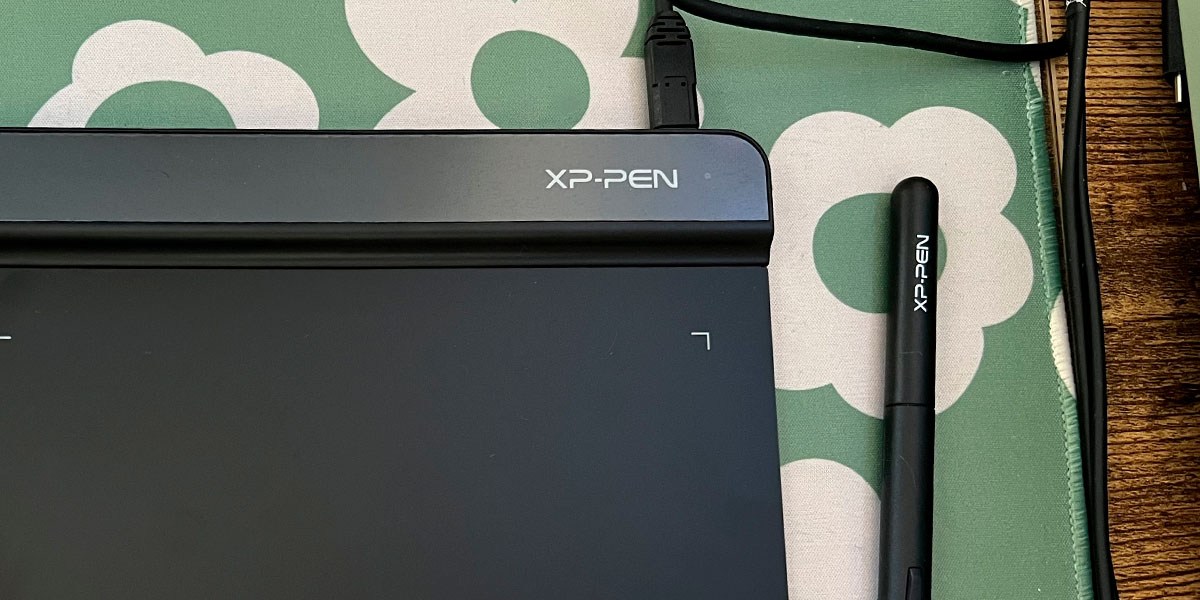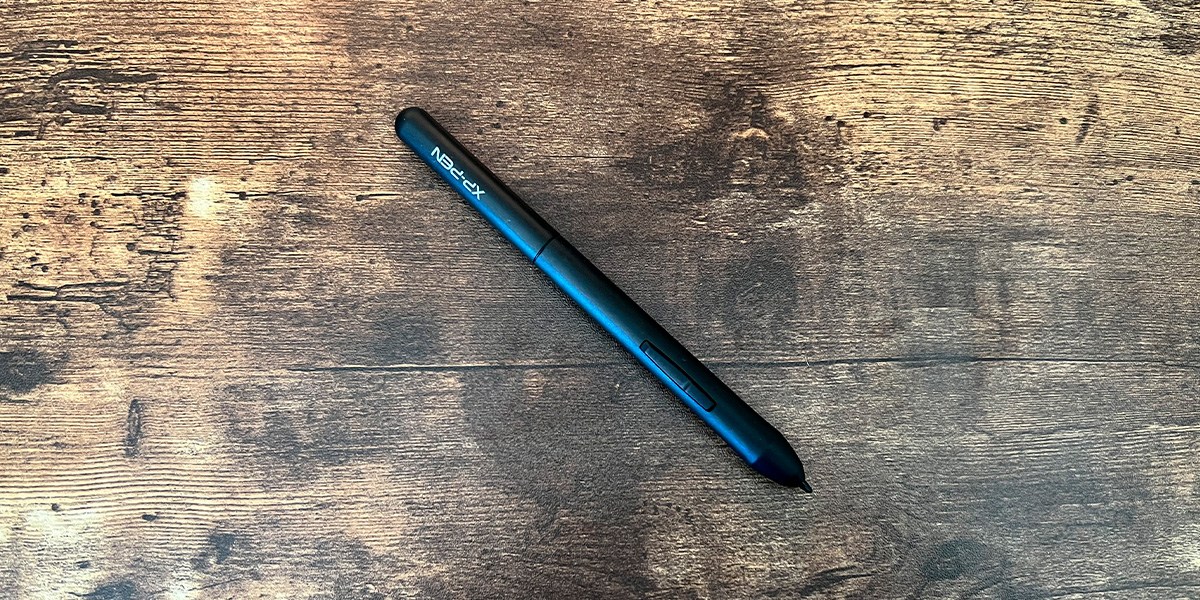XP-Pen
StarG640
- Bottom Line
-
An affordable drawing tablet with a stylus pen for beginners.
- Pros
-
The stylus pen delivers fine lines, and with 8,192 sensitivity levels, you can create drawings with precision. The pen has two buttons for quick-switching tools and 20 replacement nibs. It's a compact tablet, suitable for traveling, and has an easy plug-and-play setup.
- Cons
-
There is occasional input lag, but it is minimal.
About the product
The XP-Pen Star G640 Drawing Tablet is thin, portable and straightforward
XP-Pen is a popular brand in drawing tablets, especially their larger devices like the XP-Pen 13.3 Pro and the XP-Pen Deco 01. The XP-Pen Star G640 Drawing Tablet is a small, thin device that’s great for travel and use with a laptop or desktop computer, but does it perform well?
To see how it stacks up, the BestReviews Testing Lab used the device for over eight hours and completed multiple illustrations, checking to make sure the 6 by 4-inch drawing area worked and that any customizations in the included software were both easy to change and quickly implemented on the device.
Overall, we found this budget-friendly tablet to be a good option for beginners or those interested in trying digital art without spending an arm and a leg.
What is the XP-Pen Star G640 Drawing Tablet?
Product Specifications
Active Drawing Area: 6” x 4” | Pen Pressure Sensitivity: 8,192 pressure levels | Resolution: 5,080 LPI | Express keys: 2 buttons on the pen
The XP-Pen Star G640 is an upgrade from the G430, which has a drawing area of only 12 square inches compared to the 24 square inches on the Star G640. The G640 also features a micro USB port and cord, whereas the previous model had a fixed cable. The Star G640 has the same active drawing area as other small budget options, such as the Wacom Intuos Small and the HUION Inspiroy H640P. However, while those other options have express keys (four and six, respectively), the Star G640 doesn’t have any on the tablet itself. The battery-free pen does feature two buttons that you can program any way you like.
We prefer this buttonless option for a small tablet like this. You’re likely going to have to use it with another device (such as a keyboard or numeric keypad), so you might as well not have any buttons. When testing the Wacom Intuos Small, we mainly used the keyboard for shortcuts and ignored the buttons. We think this tablet is still a great option for beginners.
See how it compares to other products in its space — check out our reviews for the best drawing tablets.
Price and where to buy
The XP-Pen Star G640 Drawing Tablet costs $39.99. You can find it on Amazon.
Why we like it
Small, thin and portable
At only 2 millimeters thick, the XP-Pen Star G640 was made to travel. Its small dimensions make it easy to store in a laptop case, backpack or even purse. We think this device is a great option for anyone looking for a second drawing tablet to use on the go in addition to a larger tablet for at-home use.
Has a great paper-like texture
Unlike other XP-Pen tablets we tested, the Star G640 doesn’t require a matte screen protector or additional layer of any kind. You can draw directly on the device and still experience a slightly textured drawing surface.
Incredibly easy setup
It took only a few minutes to unbox the tablet and start using it. The drivers are easy to install, and we didn’t have any issues with them not working or requiring reinstallation. Once the software is installed, you’re pretty much good to go and can use this device with whatever software you like. The XP-Pen website recommends it for use with Adobe programs, Clip Studio Paint and even document signing software and gaming.
What we don’t like
No buttons on the tablet
This tablet doesn’t have any buttons, which some people might see as a downside. However, it didn’t bother us as much as we thought it would. Unless we can map all the hot keys we like to use, we still need to use an additional keyboard or macro pad, so for us this wasn’t much of an issue. However, some people like to keep their most frequently used shortcuts on their tablet, such as Undo, Save and Erase, and they won’t be able to do that with this tablet.
Lack of accessories
The XP-Pen Star G640 package includes the tablet, a micro USB to USB cable, the battery-free pen, extra pen nibs and a nib-removal tool. This device doesn’t come with a sleeve or storage system for the pen, nor does it come with a pen stand. We think the latter is a vital accessory for drawing tablets, especially for those that are marketed as portable. When traveling with this device, you’ll have to just toss your pen into the bag and hope it doesn’t get lost or damaged.
XP-Pen Star G640 Drawing Tablet setup
The box arrived in good condition, and unboxing was quick because there were only a few items inside: the tablet, battery-free pen, 20 replacement pen nibs, USB cord, pen nib clip (for removing nibs) and quick-start guide. The quick-start guide leads you to a website where you can download the drivers for your operating system. From there, once the drivers are installed, you can open the software and change any settings, such as the buttons on the pen or the pressure sensitivity. It’s a very quick setup process, and we had no issues.
Design and build quality
The design is nothing to write home about. Compared to other tablets, this one is fairly simple and kind of boring. The build quality is meant to be light, thin and portable, but it does seem like it could bend or break easily if not packed correctly for travel. Given that it is a budget-friendly device, the lackluster design didn’t bother us.
Active area and surface texture
Like other small drawing tablets, the XP-Pen Star G640 has an active drawing area of 6 by 4 inches, which means that if you’re drawing anything detailed or large, you’ll have to zoom in and move around a lot on the canvas. This isn’t really an issue, just a learning curve that you’ll have to work through. Once you’re used to the size and frequent zooming, the small drawing area is easy to manage.
While you can draw directly on the slightly textured surface, these devices will never recreate the experience of drawing on paper. However, the texture of the Star G640 drawing surface is still pleasant to use.
Stylus capabilities
The stylus is XP-Pen’s PN01 battery-free pen. It features a slight ergonomic curve toward the tip and two buttons. It isn’t as comfortable as other pens, specifically the pen that comes with the XP-Pen Deco 01, but it’s fine. It may not be comfortable for long hours of drawing, but it’s fine for quick sessions. The buttons can be set to any shortcut you want, but we kept them at the presets because we appreciate the ability to quickly switch between the pen and eraser.
Customization and controls
Any customization of the Star G640 is limited. Unlike other small drawing tablets we tested, this one doesn’t have any shortcut keys on the tablet. That means you’re limited to customizing the buttons only on the pen. The good news is that these two buttons can be programmed to do pretty much whatever you want them to do. On top of that, you can also customize how the tablet’s drawing area maps to your screen, and you can easily change the pressure sensitivity of the pen.
Resolution and responsiveness
We compared the Star G640 to the Wacom Intuos Small drawing tablet quite a bit throughout this article, often favoring the Wacom Intuos, but this area is one where the XP-Pen Star G640 shines. It has 8,192 pressure levels for the pen (compared to the Intuos Small’s 4,096) and has a resolution of 5,080 lines per inch (compared to the Intuos Small’s 2,540). While the resolution and pressure levels are definitely better, the responsiveness seems about the same. We didn’t experience any input lag or latency with the Star G640, which is important, because that’s one issue that would immediately steer us away from a drawing tablet.
How does it compare to other drawing tablets we’ve tested?
The XP-Pen Star G640 Drawing Tablet fits in well with the other small drawing tablets we tested. It has the same active drawing area as the Wacom Intuos Small and the HUION Inspiroy H640P. It also features the same resolution and pen pressure levels as the Inspiroy, while the Intuos has slightly lower specs. All three devices cost about the same amount, so you should go for either the XP-Pen Star G640 or the HUION Inspiroy H640P. The only real difference is that the HUION has six shortcut buttons on the tablet and comes with a pen stand. Otherwise, the XP-Pen Star G640 is a solid choice for beginners.
Testing the XP-Pen Star G640 Drawing Tablet
To test the XP-Pen Star G640, we used the device with two different programs: Adobe Photoshop and Clip Studio Paint. First, we tested the device alone, making sure that the input from the tablet read onto the screen and that the pen’s buttons worked when pressed. From there we changed the settings in the included software (such as the pressure sensitivity and the pen shortcuts) and then used the two programs again to test if those updates carried over.
After general testing, we spent about four hours in each program to get a feel for how this tablet fit into our workflow. We made sure to create drawings that required lots of zooming in and out, tool changes and the use of other hot keys. During this time, we also noted any trouble spots, such as input lag or latency, and any other issues.
Should you get the XP-Pen Star G640 Drawing Tablet?
Ultimately, the XP-Pen Star G640 Drawing Tablet is a great device at a wallet-friendly price that works well for beginners or those looking for a travel-friendly option. It has some limitations, such as a lack of shortcut buttons, but if that doesn’t bother you, this device is a steal. This tablet is also recommended for e-signing documents and remote learning, and we think it would be great for those tasks as well. If you’re looking for a super simple drawing tablet, this is definitely the way to go.