
A great SSD that is quick and efficient.
A great SSD that is quick and efficient.
Transfer is far quicker than HDD. It's compatible with a lot of different USB connection types. It can withstand being dropped from up to 6 feet.
Larger files will cause it to drop in performance.

With both water and dust resistance, this durable SSD is made to travel.
With both water and dust resistance, this durable SSD is made to travel.
One of the smallest SSDs we considered, the X9 measures just 2.56 by 1.97 inches and has IP55 protection with drop resistance up to 7.5 feet. The anodized aluminum shell is sleek, and the rubber base prevents falls.
Read and write speed doesn’t quite match the advertised 975 MB per second.

A well-built and sturdy option for those on the go.
A well-built and sturdy option for those on the go.
Compact. Reliably speedy performance. Rugged metal shell. Password protection. PC- and Mac-compatible. Available in 500GB and 1, 2, and 4TB storage sizes.
This external solid-state drive gets fairly warm.

An unconventional design houses a fast SSD that works seamlessly with current-gen consoles.
An unconventional design houses a fast SSD that works seamlessly with current-gen consoles.
With a read/write speed of 2 GB per second, this SSD can expand your console’s storage space and potentially reduce load times. Fairly compact at 4.65 x 2.44 x .55 inches.
Can get quite hot, more so after a few months of regular use.
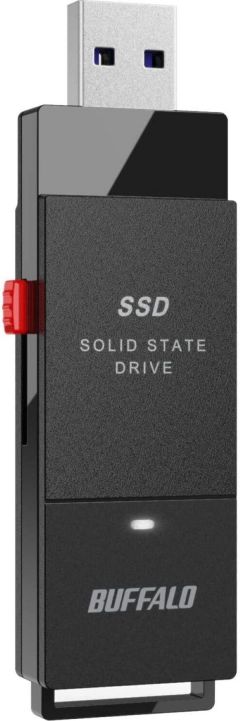
It’s a simple and compact way to store up to 2 TB of data, PlayStation files, and more.
It’s a simple and compact way to store up to 2 TB of data, PlayStation files, and more.
The thumb drive design makes this option easy to carry along with you. It’s great for gaming consoles and laptops. Buyers appreciate the high-quality materials that make this drive.
The small design also makes it easier to lose.

We recommend these products based on an intensive research process that's designed to cut through the noise and find the top products in this space. Guided by experts, we spend hours looking into the factors that matter, to bring you these selections.

An external solid-state drive (SSD) provides a reliable and easy-to-use way to store your data and access it quickly. The lack of mechanical moving parts in a solid-state drive allows it to quickly transfer data and reduces the chance of data loss.
Some external SSDs are better suited to backing up files, while others are better for everyday accessing of files. If you need a drive that travels well, there are external SSDs designed to be as slim and lightweight as possible. For storing data while adventuring and enduring the elements, some external SSDs are fully waterproof and drop-proof.
All external solid-state drives may function in a similar way, but models vary in design, intended use, and transfer speeds. Even though data storage is cheaper than ever, you should still carefully consider your needs when purchasing an external solid-state drive for your computer. Toward that end, we’ve compiled this shopping guide, complete with some of our favorites, to help you.

When shopping for an external SSD, you should have an idea of how much space you need, how often you will use the drive, and whether you’ll take your drive on the go. The first question you should ask yourself is whether a solid-state drive is the right fit for your needs.
HDD vs. SSD
Hard disk drives, or HDDs, are the traditional form of data storage and offer the same amount of storage as SSDs for a lower price.
HDD: An HDD uses a spinning disk to read and write data. How fast the data can be transferred depends on the speed of the spinning disk, typically maxing out at 200 MBps. HDDs have moving parts, making them more susceptible to damage than SSDs.
SSD: SSDs can reach speeds of 500 MBps or higher, which can be extremely useful if you intend to play video games or edit videos on your computer. SSDs do not have moving parts. While bumps and extreme temperatures don’t affect SSDs, they still have small parts capable of failing and rendering the drive useless, but all in all, SSDs are more reliable and longer lasting than HDDs.
Storage space
Most external SSDs have from 128 GB to 2 TB of storage space. How much space you need depends on what you’ll be using your drive for and how many files you intend to store on it. More is more when it comes to storage, but a larger drive almost always results in a higher price, so there’s no need to pay for more storage than you really need.
Smaller: For storing documents and music, a smaller drive may meet your needs.
Midsize: Photos and videos call for a medium-size drive. To be on the safe side, you may want to aim for 1 TB or even 2 TB.
Larger: Video games and large video files quickly eat up space. You’ll need at least 1 TB of storage for these.
Interface
The interface of an external SSD determines how it connects to your computer. This is important not only to ensure that your drive is able to plug into your computer but also to get the best data transfer speeds available.
USB 3.0 offers up to 5 Gbps and 10 Gbps. Most computers have USB ports, making this a safe option for an SSD interface for most users.
USB-C offers up to 10 Gbps, making it a superior choice to USB 3.0.
Thunderbolt 3.0 ports can transfer data at up to 40 Gbps, allowing you to get the most out of your external SSD in terms of speed and data transfer. Some drives with Thunderbolt ports may include additional ports, turning it into a hub for additional devices and displays.
Read and write speeds
If speed is a top priority, which may be the case if you do a lot of gaming or video editing, you should look into the read and write speed of the model you select.
External SSDs have a read speed that slightly exceeds the write speed. The fastest drives offer read speeds of around 560 MBps or slightly faster, though a speed of 350 MBps to 400 MBps will fit most users’ needs.
These speeds are limited by your interface, but it’s rare that an interface is too slow to keep up with the read and write speeds of an external drive.
Compatibility
Not all external SSDs are compatible with all operating systems because different operating systems store files differently.The manufacturer should state the operating system compatibility. In some cases, you may need to reformat the drive to use it with your computer. This is particularly common if you’re using your external SSD with a video game console. In most cases, you can reformat the drive from the settings on your game console.




















Once you have an idea of the tech specs you’re looking for in an external solid-state drive, you should consider additional factors like the overall size, design, and security of your drive.
Form factor
Each year, storage space becomes a little more compact. Any external SSD is going to be small, but some are smaller than others, making them that much easier to slip into your bag or even your pocket.
Many external solid-state drives mimic the size of standard 2.5-inch hard drives. Some drives, described as “pocket-size,” are even more compact – a useful quality that you might have to pay extra for.
Durability
SSDs are inherently more rugged and drop resistant than HDDs, but that doesn’t mean extra protection won’t prolong the lifespan of your data. Many drives are described by the manufacturer as “rugged,” but you should always look into what specific protection is offered.
Waterproof: Some of these SSDs are tough enough to be submerged in icy water and live to tell the tale, which can be a necessary feature for adventurers or nature photographers who need to take their data with them as they explore the outdoors.
Fireproof: These models are designed to survive extreme temperatures in the case of fire, ensuring that your valuable or treasured files will survive a disaster.
Shockproof: These SSDs feature rubber casings that prevent the shock of a drop from affecting the drive itself.
IP ratings: Rather than considering individual features, you can look into drives that have ingress protection ratings of IP67 or IP68.
Case: Some drives may have a removable enclosure that creates a seal to keep out dust and water. One of these may be useful if you’re looking for something durable that can become more compact when you take it home or to the office.
Security
Some external SSDs include additional security features to protect your data. Encryption is a popular method because it scrambles the data to make it inaccessible to anyone who doesn’t have a passcode. Manufacturers generally indicate any included security features.

Inexpensive: External SSDs in the $50 to $100 range typically offer between 128 GB and 512 GB of storage. Most will have USB 3.0 or USB-C ports, which may limit read and write speeds.
Mid-range: Spend $100 to $300 and you’ll find SSDs with 512GB to 1 TB of storage. Some models in this range may have Thunderbolt 3.0 ports, and some may offer protection from the elements.
Expensive: In the $300 to $1,000 range are 2 TB hard drives that typically have Thunderbolt 3.0 ports and may have protection from water, fire, and drops.

Q. Will an external SSD be slower than an internal drive?
A. In most cases, particularly if your internal drive is a hard drive, an external SSD will perform faster, increasing the overall performance of your computer. This is limited by the read and write speeds of your SSD and the interface.
Q. What causes an external SSD to fail?
A. The storage cells in the SSD can only be written over so many times before they break. There are built-in measures to delay this inevitability, but no SSD lasts forever. However, any SSD is likely to outlast an HDD.
Q. Why isn’t the actual storage space of an external SSD the same as the advertised space?
A. This isn’t always the case, but some manufacturers set aside extra space to account for dead cells. This space may not display when you first start using your SSD.
Get emails you’ll love.
Learn about the products you’re wondering if you should buy and get advice on using your latest purchases.
